Recently I did a second read-through of Warrior Lord, #3 in the Drift Lords series. I’d already done a pass for line editing, so I hoped this one would be my last in a sweep for smoothness and repetitions I might have missed. I ended up knocking off 17 pages worth of prose. Oh, no. Did this mean I’d have to read all 460 pages again? I’m too close to the story. It’ll have to be put aside for a month or more, and I’d lose valuable time when I could be submitting it.
While I pondered whether to consider submission now or not, I decided I’d better check for overusage of the word “just”, one of my favorite modifiers.
Uh, oh. I used the word “just” 135 times. This included such words as “adjusted” and “justice of the peace” so I ignored those instances. But on more than one page, I had used “just” twice.
Maybe there were more words like that one. I remembered bookmarking a site online that other authors recommended. It concerned a self-editing program for writers that would pick out problem areas like this, so I downloaded the free trial at http://www.smart-edit.com.
Whoa, my eyes popped at the results. The word “just” wasn’t my only debacle. I used “when” 256 times, “while” 182 times, “like” 235 times, “down” 210 times. Really? Even the word “forward” came up 82 times.
Clearly, more polishing was in order. The program analyzed my sentence starters. I begin sentences with “A” 227 times, “And” 110 times, and “But” 111 times. We all know lots of sentences start with “The”. Mine did so for 545 times. Oh, dear. I’d better pay more attention to varying my sentence structure. How did my earlier novels get by without this amazing software?
Then the program listed all the proper nouns used in the story. I discovered two different spellings for my hero’s homeworld: Agoora and Agora. I made that correction and moved on.
The software also listed all the curse words used in my story. Okay, I didn’t have very many and they weren’t that bad. They can stand, but if you want your work to be a PG rating, this task can be helpful.
It also points out clichés that you use. I didn’t realize I’d said “hands on” 11 times throughout the story. That might not seem like much for a 101,763 word novel, but I hadn’t realized I favored the phrase—as in the heroine puts her “hands on” her hips too many times. Fortunately, I didn’t have too many clichés and some I’d written on purpose so those other ones were okay to leave in.
Next up in the program comes misused words, such as accept/except, anxious/eager, any more/anymore. Hmm, would she be anxious for his approval, or eager for it?
Your dialogue tags don’t escape scrutiny, either. I used “said” 150 times and “asked” 54 times. There are occasions where a character bellows or shouts, but a singular usage in this instance might be acceptable. I’ll take another look to see if the dialogue can stand by itself.
Finally, suspect punctuation like exclamation marks are pointed out along with the story locations where you use them.
Amazed by the value of this program, I decided to sweep it by the non-Marla mystery I’ve been working on. Oh, my. Did I realize I’d used the phrase “my cell phone” 23 times in this 67,000 word manuscript? Yes, the program checks for repeated phrases along with repeated words. Speaking of the latter, favored words in this story were “could”, “like”, “didn’t”, and “time,” among others.
“Hands on” is another favorite cliché of mine is this story, too. I’d better watch out for that phrase hereafter.
Regarding punctuation, I had an extra space before an emdash. Imagine that?
I only ran the free trial for this program. The fully realized version allows you to set customized parameters. For $49.95, you can buy a license to use the program on your desktop and laptop computers running Windows. I don’t have any writing or story construction software, but this program seems essential. You might want to give it a try for yourself. http://www.smart-edit.com
Now I have more work to do. The book I thought was finished is not done. I had not polished it to perfection as I’d thought. My editor will have to wait weeks more for me to turn in this manuscript, but it’s a service to readers to make it the best it can be.
What writing tools do you use that may be helpful to other writers?









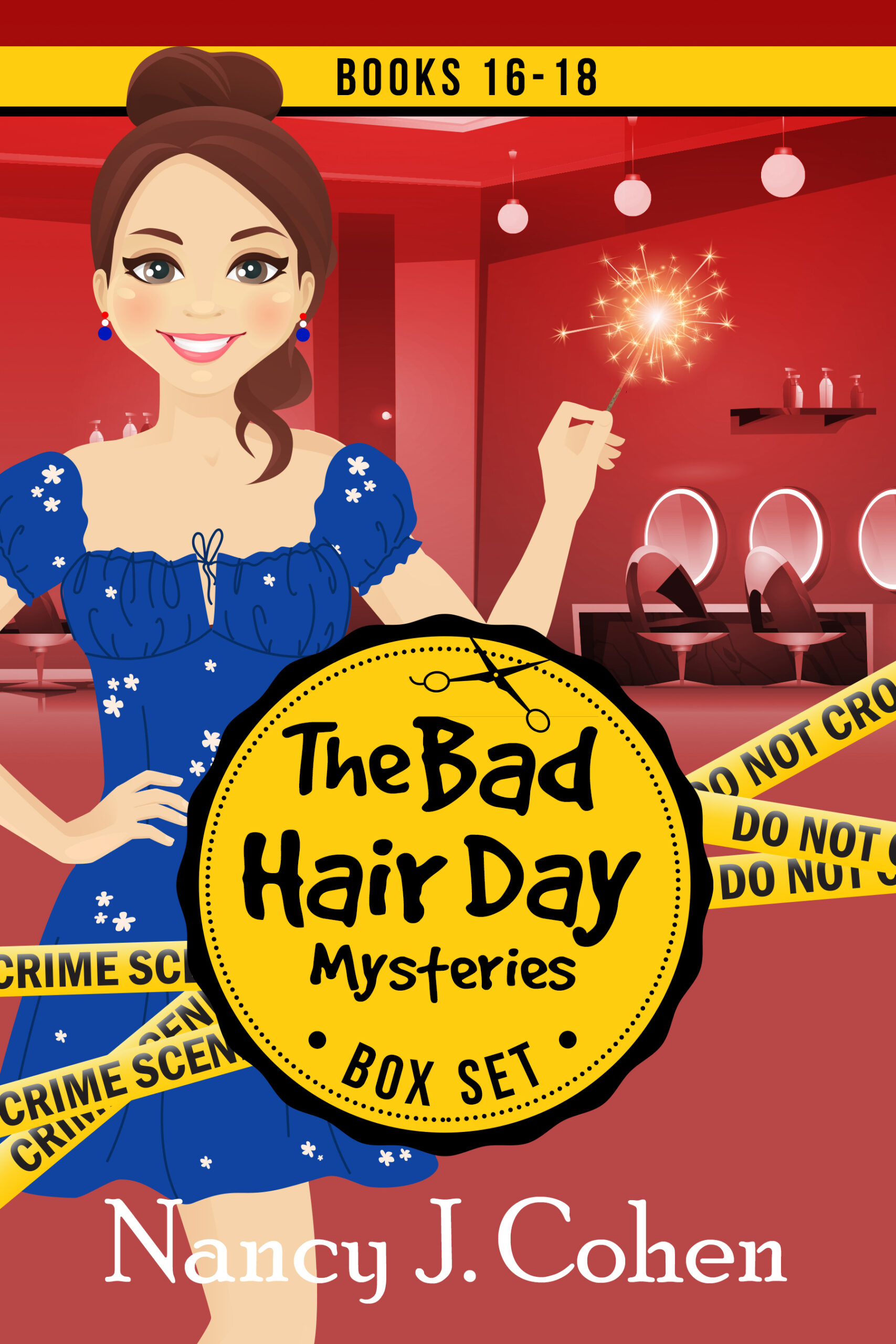







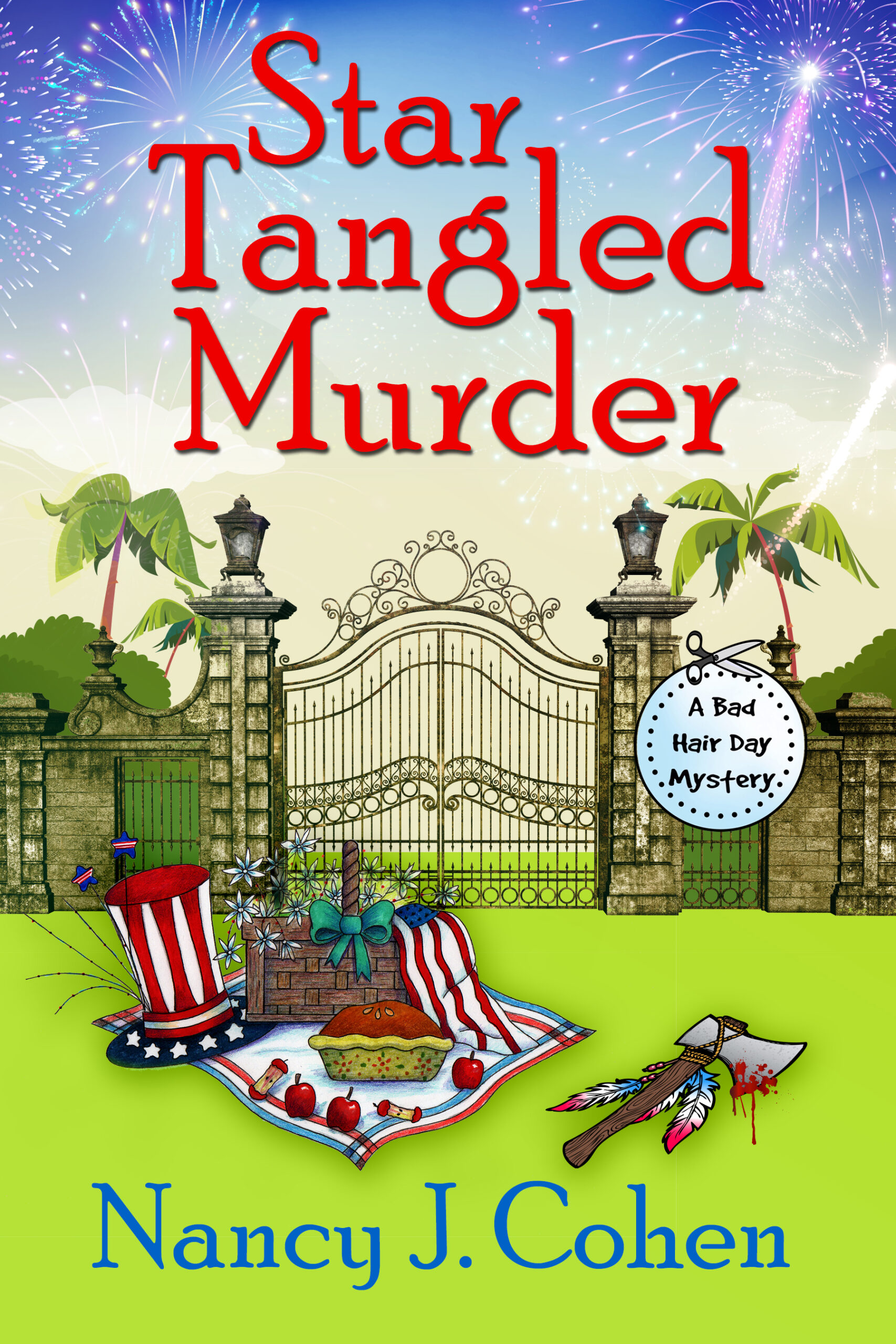

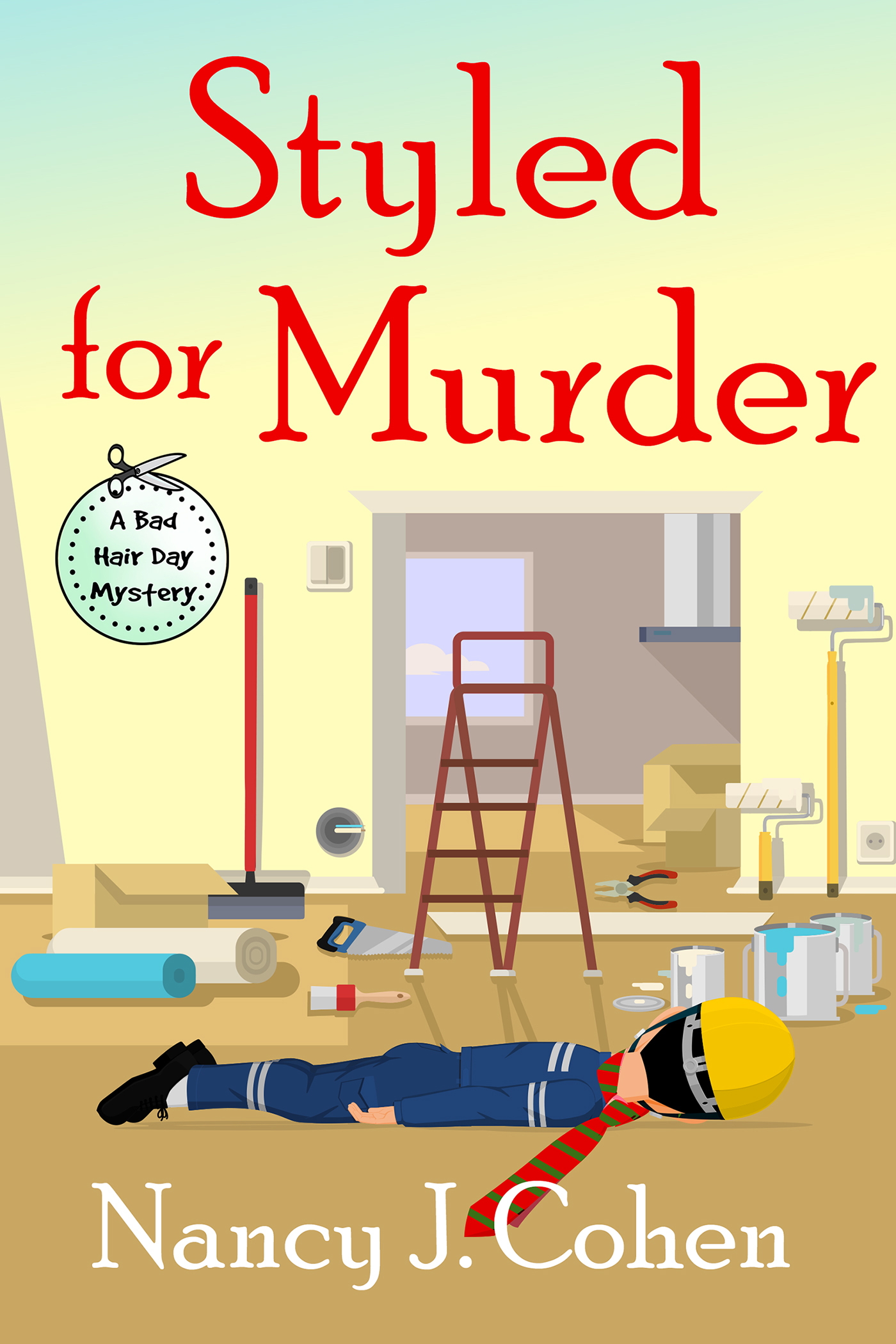
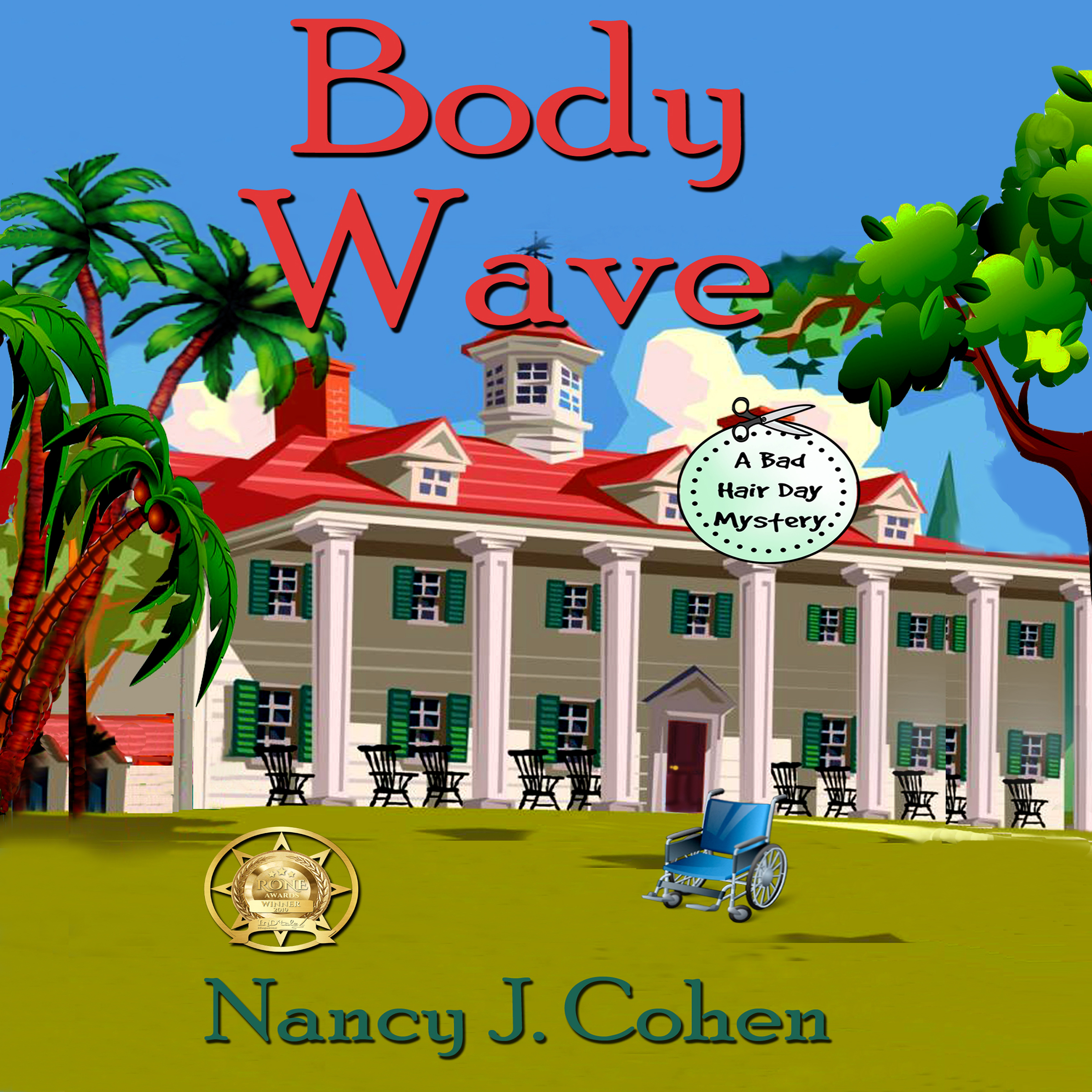


Thanks — I’m Jeff, and I’m a just-aholic! I’m off to download the software now.
That “just” word seems to get all of us.
I tried it out, and the results were interesting. I’m not sure exactly what to make of it, I’ll play around with later. But I did notice that the name of the company is a Dr. Who reference, and that’s got to count for something.
I just edited–and there’s that word “just” again–a page with 3 usages of the word “Just”, although one of them was justice of the peace, and then I noticed two uses of the word “pressed” on the same page. This program highlighted that one as another watch word for me. So it’s been helpful!
Thanks, Nancy. I will most definitely check this program out!
Glad you stopped by!
I was given a free trial of a different proofreading program. I didn’t feed it my entire manuscript, but none of its grammar suggestions were right, so I won’t be using it for my work. I’ve used autocrit for finding the common overusages you mention, and that’s more helpful, although by now, I tend to have my list of words I check, and overused words and phrases do tend to jump out on my hard copy read. Don’t see them on the screen, but in my ‘different font, 2-column’ layout, I see lots of new stuff. With Word’s Find/Replace, I use “all word forms” so I’ll get look, looking, looked, etc. For words that don’t have legitimate different forms (such as “just”) I use “find whole words only” and that cuts down on my time. To be fair to the program I tested, I’d already done a pass for overused words. If anyone’s interested in seeing what kind of a job it did on my first chapter, you can find it here: http://terryodell.com/terrysplace/?p=3154
And none of these programs can replace a human editor, because these programs can’t see context or story.
The human editor is what decides if a word is right or not. I use Word’s Find/Replace also, but I hadn’t realized which words I was overusing other than “just” until I tried this program. Now alerted, I can be on the lookout for them in future works.
This may be just what I have been looking for. My eyes have multiple problems, so I miss common typos. M.S. Word misses a lot, too and doesn’t understand basic dialog. If this software can make up for my eyesight issues, it makes the editor’s job of dealing with the story so much easier!
Check out the free trial to see if it works for you. You can run your current WIP through the program.
Just (oops! there’s that word!) be careful not to edit the “you” out of your books. There’s that fine line between polishing and losing your own distinct voice. Having said that, I’m in an editing phase now and constantly finding similar turns of phrase and overused words. Maybe I’ll check out that program…
That’s why the human editor is most important. Another read through may be required just (that word again!) to make sure everything is smooth.
Nancy, thank you for sending this out on SWFRW.
I believe I’ll be done editing last six chaps of my WIP by the end of this week.
HA, now I’ll have to download smart-edit and most likely add another month or more.
Ah, the life of perfection.
karen dean benson
Yes, revisions never end, do they?
The program also says I use “when” 203 times. Here’s a paragraph I “just” read over (I can’t get rid of that word): The window lacked glass when he unlatched the shutter. Speaking of back ends, she got a nice view of his tight butt when he slung his cape over one arm and hoisted himself toward the narrow space. He squeezed through the aperture with a grunt. When it was her turn, she grabbed a nearby crate and used it to access the height.
I used “when” 3 times in this one paragraph alone!
Very interesting! I think I need this software. I’m a “just” kind of woman too. Among other favorites. Thank you for bringing this new software to our attention, Nancy.
You’re very welcome.
Nancy,
This seems like a terrific tool. “Just” what we writers need.
Exactly–and that’s another word I have to watch for.
This program sounds great. What writer can’t use another set of eyes? Thanks, Nancy.
Enjoy using the free trial!
Thanks, Nancy. I recently got my MS back from a $650 editor and found that she makes mistakes, too. I’m going to try this software on that MS.
Ouch, that’s a lot of money for things not to be perfect.
Oops. The software download won’t work for me. They won’t have a Mac version until the end of 2013. Darn.
Yes, right now it’s only available for Windows.
wordcounter.com does this for free! I can put about 1/2 of a whole ms in it at once. I try never to send anything out without putting it through this place.
Really? I’ll have to check that out. Thanks for the tip.
I just checked it out, but unfortunately it’s not yet available for Mac. But they do have a page where you can enter your e-mail, and the website will send you a notification when the program is available for Mac users. I did that, by the way. Thanks for the very interesting article. Great for a final pass before submitting it an agent or editor. 🙂
Yes, this software is helpful. There may be other similar programs out there, including for the Mac, but I’m not familiar with them.
Sounds great. When I finish 3rd book, will give it a try. I’ve been careful not to overuse certain words and have already taken out a bunch of “really” and “just” even though people use those words a lot iin dialogue. Thanks for the tip.
I have to do another read through of Warrior Lord now after making all these new changes. Do the revisions ever end? Sigh.
Here’s another program that’s quite extensive: http://prowritingaid.com/Free-Editing-Software.aspx. You can run some of your work for free, otherwise it’s $35 per year. I like the idea of buying a one-time license for the Smart Edit software and then maybe supplementing that data with the free part of this program. It pointed out redundancies, like “new recruit” in my work.
oh wow! I just checked this program out and it’s awesome! I think I’ll pay the $35 until the other program comes out with a Mac version closer to next year. Thanks for the suggestion!
You’re welcome. They’re both good programs.
Wow, thanks so much for the interesting post. I’ve been meaning to check into this type of software but didn’t want to slug through the list on Google and also wanted a fellow writer’s experience (and having that writer as an FF&P member is even better!) I use Free Natural Reader. It will read (in a mechanical voice if you use the free version compared to the choice of two naturally sounding voices with the paid version) back what you’ve written. Picks up lots of typos especially when you hear instead of read. Of course if you have strange names or places, the programs tries to say it as best as it can. Website: http://www.naturalreaders.com/index.php Paid version ($49.50) comes in both Windows and Mac versions. I’ve used the free version twice and like it so far.
I use Natural Reader for all of my work. I usually do a few self edits first, and then after I correct everything from my first pass with my beta reader, I listen to the entire MS before submitting it for review by an agent or editor. So far it’s been great because actually hearing my book read aloud has helped me hear missing words, repetitive words, and stuff that I just missed the first time around.
Thanks for this reference. I’ll add it to my growing list. It’s useful to have all these resources.
Very helpful post, Nancy. I do searches for overused words (Mine is “well” in dialogue–ugh!), but I can use all the help I can get.
We don’t always know what words we overuse until someone else points them out.
Fantastic blog you have here but I was curious about if you knew
of any forums that cover the same topics discussed in this article?
I’d really like to be a part of group where I can get opinions from other experienced people that share the same interest. If you have any suggestions, please let me know. Thanks a lot!
I suggest you look at the various writers groups around the web.
I think myWordCount does similar word and phrase counting and is now available for the Mac and Windows if someone needs that. You can see more details at http://www.myWriterTools.com. It also reports Flesch-Kinkaid scores for each sentence.
Thanks, I will check that site out.
What’s Happening i am new to this, I stumbled upon this I have discovered It positively useful and it has helped me out loads. I’m hoping to contribute & aid other users like its
aided me. Good job.
Link exchange is nothing else however it is only
placing the other person’s blog link on your page at appropriate place
and other person will also do similar in favor
of you.