It’s really difficult to change to a new software program when you’ve used the same one for years. I knew I would need to get Office 365 when I bought my husband a new computer and I went to use Word to bring up one of my Dropbox files. Oops, no Microsoft Office program came installed on his device. I’d been using Office 2010 on mine for a decade. But now the death knell sounded for this ancient but steadfast program.

I did my initial research to learn 365 Personal would suit my needs. But still I put off the dreaded day of upgrades. Would it mess with my Outlook inbox or my Word files?
And then the unthinkable happened. I got a message from Malwarebytes, one of my security programs, that it had fended off a bit of ransomware. I’d been getting a number of email spams lately too, making me wonder if my computer was compromised. Then all of a sudden, I couldn’t access Word anymore. I got an error message that said, “Your device can no longer support this App.” Huh?
I restarted the computer, scanned the system files with Malwarebytes and Norton, and Word still wouldn’t open. I could always try to reinstall Word 10 with my old disk. But why bother? I had to upgrade anyway, and updated programs are supposed to be more secure. So I took the plunge and subscribed for $69.99 per year.
Installation was easy, and all my prior files seem accessible. The same functionality exists although I may have to hunt for one or two items on the nav bar. Otherwise, the programs look similar to my old ones and yet different.
Outlook automatically signed in to my email server and changed to an IMAP account. My old one is a POP account and it’s still here. So now I have two Outlook accounts, which means duplication of all incoming posts. I’ll have to copy my folders from the POP to the IMAP account and then delete the older version. Let’s hope that goes well.
Upgrading can be difficult, but it’s more often the mindset that is the obstruction rather than the program itself. I hope this will be the case here. I’m also hoping I don’t have a lingering virus or malware that disrupted things initially. Time will tell. At least this new version of Word is up and running. Whew!
The lesson learned is that if you need to upgrade your software program (or your computer, for that matter), don’t delay. Do it sooner rather than later.
GIVEAWAY
Enter Here July 1-18 to win a free book from Booklover’s Bench
ONLINE WORKSHOP
Wednesday, July 15 at 3 p.m. “Blogging, Posting, & Tweeting Your Way to Success” with Nancy J. Cohen, a writing workshop sponsored by South Florida Book Festival. Click here to Register
For more information about #SOFLOBOOKFEST go to www.sfloridabookfestival.com/2020
5 thoughts on “Software Upgrades”
Comments are closed.










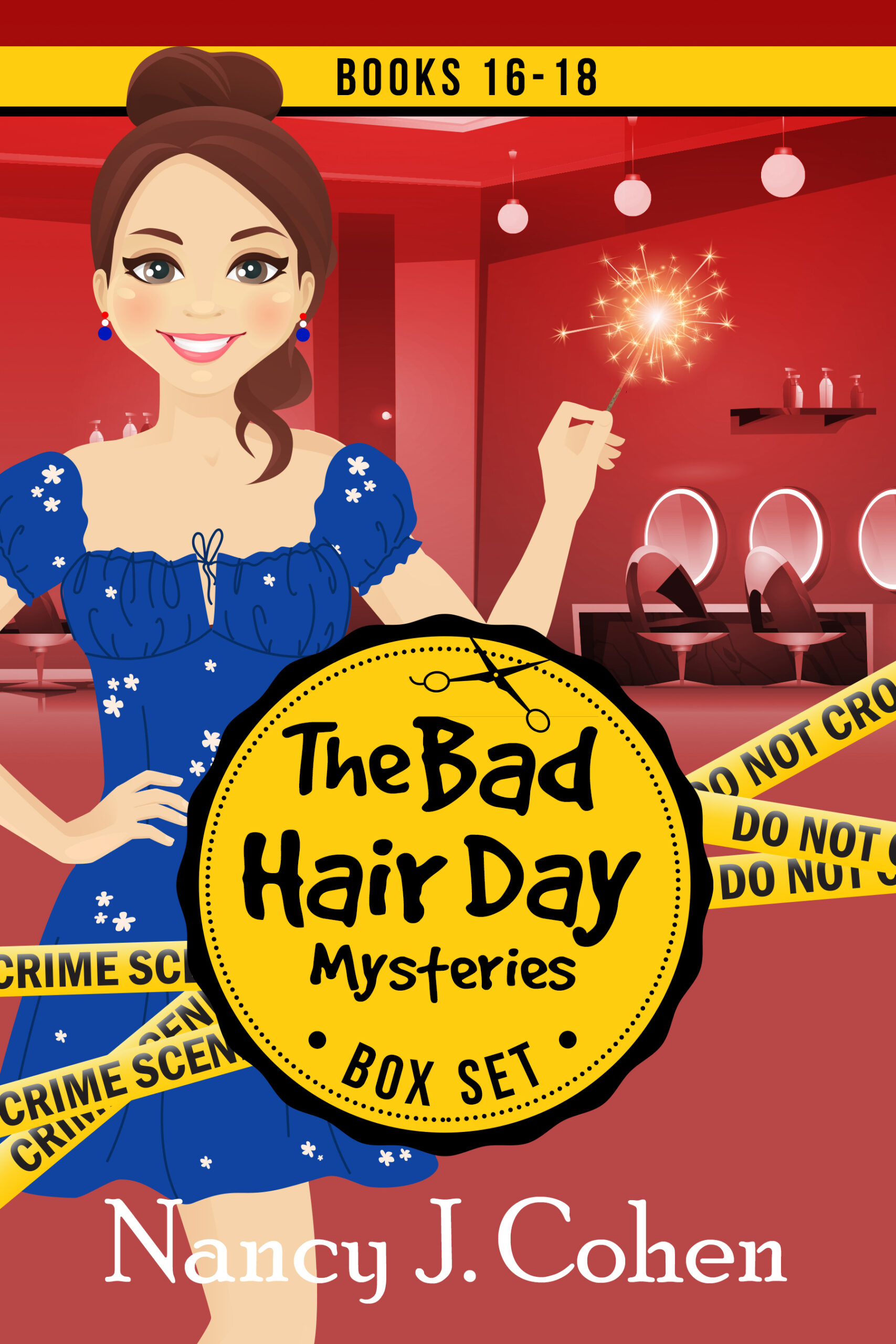







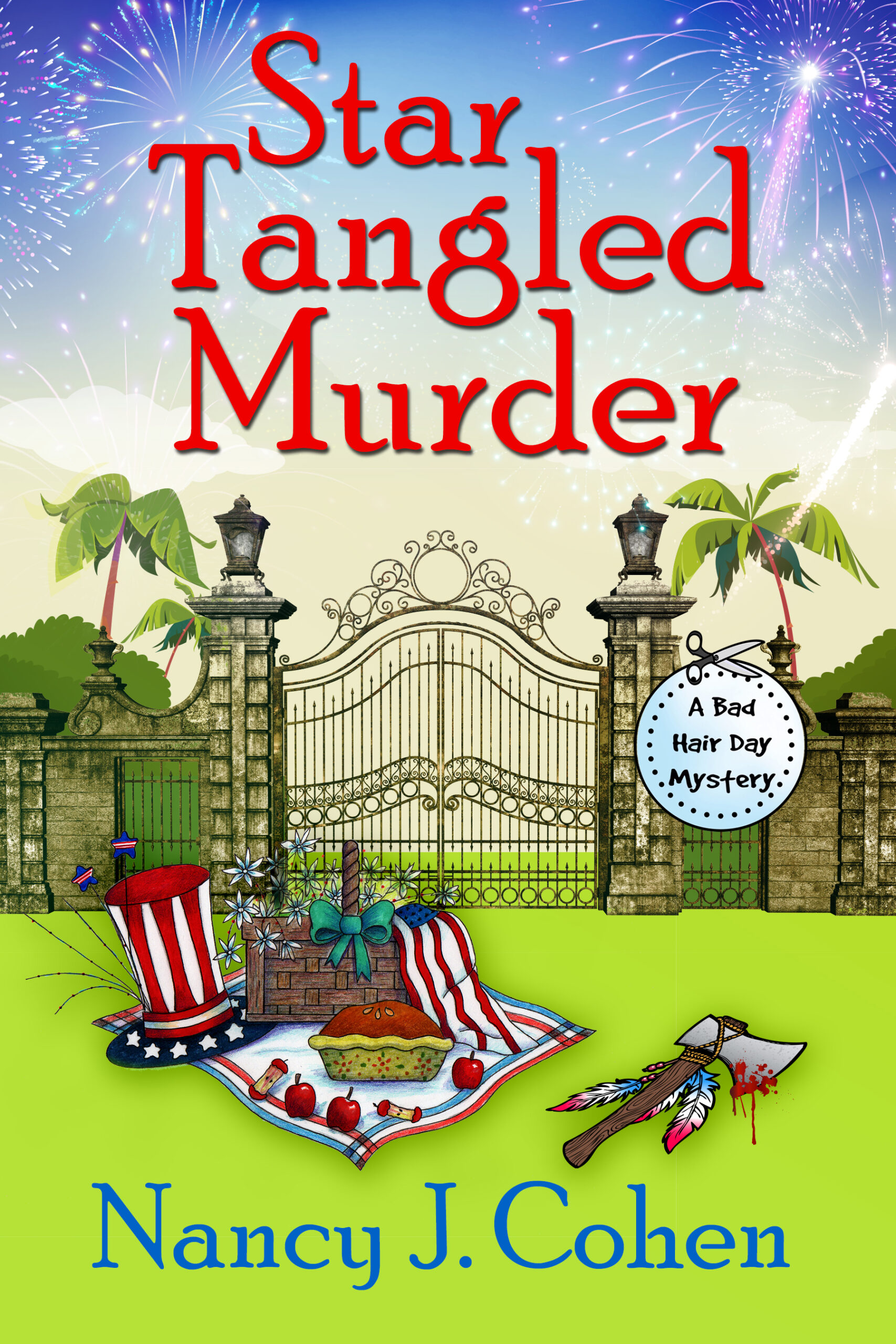

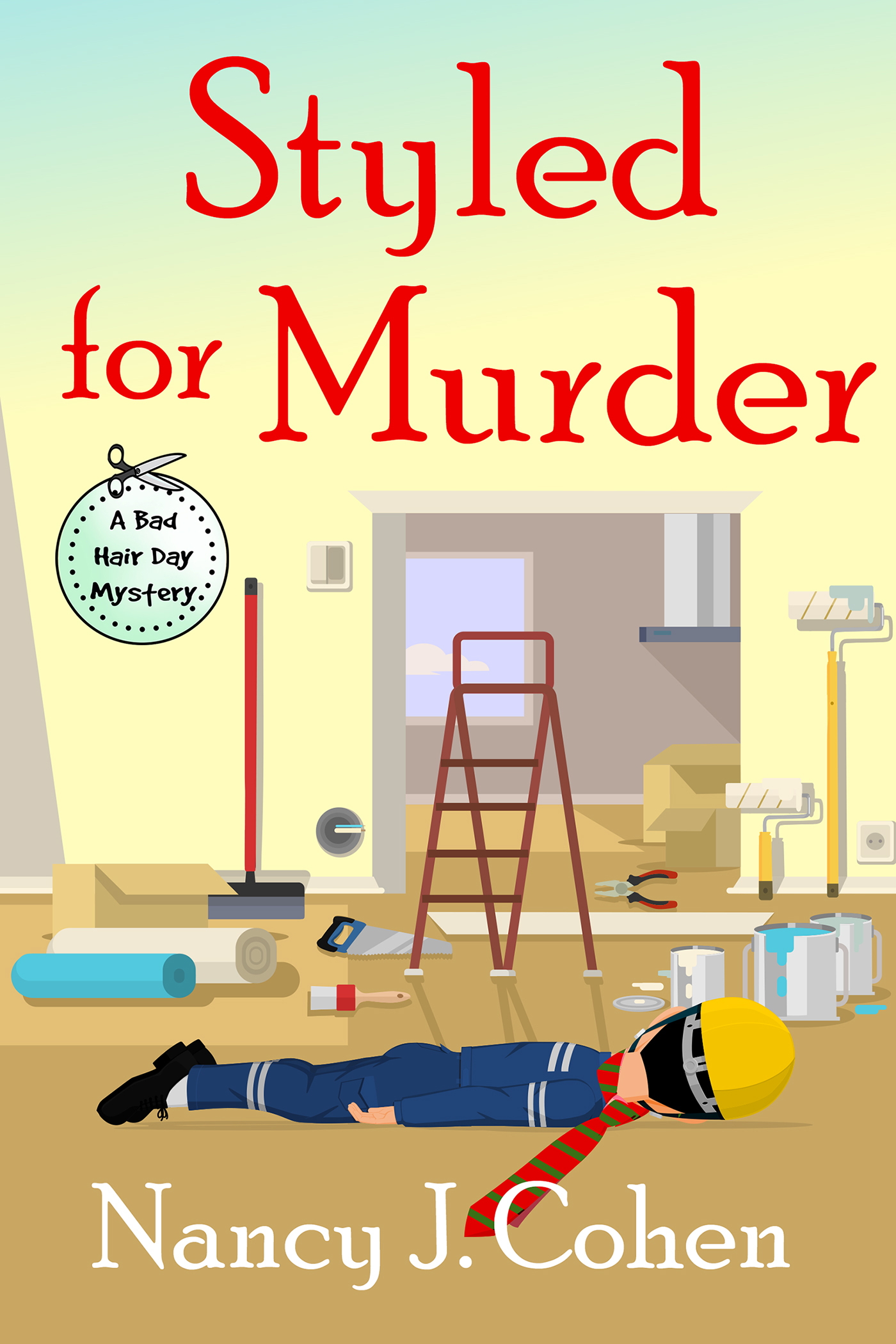
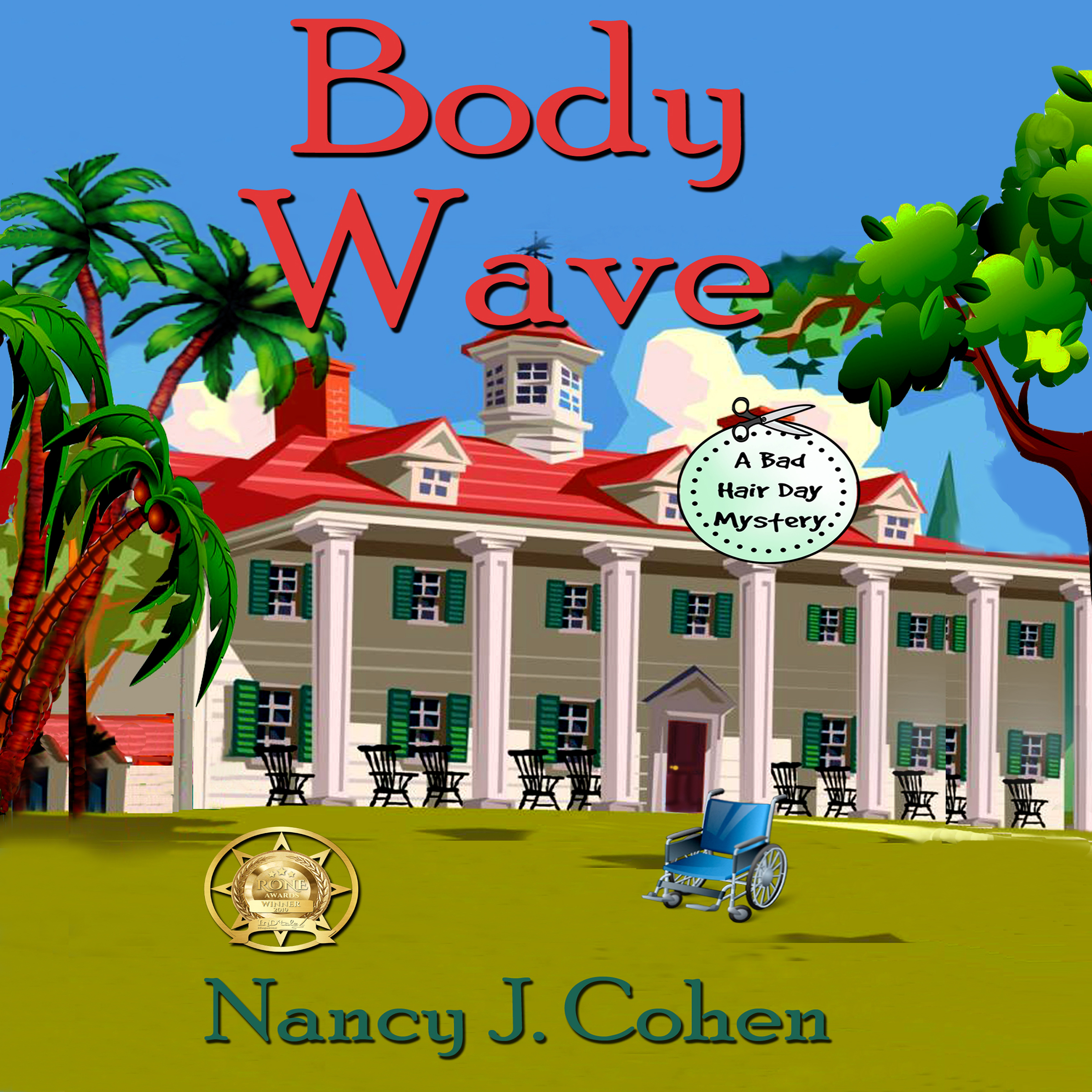


I switched to Office 365 years ago when I got a new computer. I like that it’s always up to date, and I can use it on up to 5 devices, so everything’s covered. I’ve never used Outlook, so I didn’t have any issues with not using it when I upgraded. Everything seems to look about the same (I honestly can’t remember if there were changes when I first made the switch.) The only thing I haven’t done is switched to using the (x) versions of files. Someday I might go to docx instead of doc, but so far, docs work fine. Same for Excel.
I’ve been using docx extension for a while. I have no problems with it. I feel it’s best to keep updating our files in case an old extensions goes defunct. As for Outlook, it’s gotten more confusing with trying to copy my folders from the older version.
I also switched to Office 365 several years ago. It works well for me after a short learning curve. I believe you’ll be happy with it. Some of the upgrades are very intuitive.
It’s not bad for Word and Excel but the Outlook update has me aggravated because all of my folders didn’t copy over. I’m still figuring that part out.
Hello, today it is very difficult to make choosing the best Pest Control Software for your business can greatly affect your productivity. Fieldwork can help your workforce avoid downtime, attract customers, get organized, and integrate everything into one reliable software platform.