Audiobooks with ACX – Reviewing Your Files
This is part 3 of my series on Audiobooks with ACX. After a narrator has accepted your offer, she’ll send you the first fifteen minutes to review and approve. Thereafter, each chapter is uploaded by the producer as a separate file.
Follow along with the text as you listen and look for missing or extra words, wrong pronunciations, missing lines, or words that may be spoken too low to hear. You want as exact a match as possible if you intend for your book to be Whispersync ready. This feature allows readers to switch between reading their Kindle edition and listening to the corresponding audiobook across devices without losing their place.
Note if a character’s voice seems appropriate. Should he speak in a bolder tone or a softer one? Higher pitched or lower? Is the accent right? Is there enough emotion in his voice? Can you distinguish among the characters in a scene with two or more people present? Are your character voices consistent throughout the story? Does the narrator pause at a space break? Does she have enough expression in her voice during exposition to keep the listener interested?
Next, listen to the files without looking at the written text. Close your eyes and pay attention to the story as it unfolds. Note qualities in your writing that you might tone down next time because they don’t sound right when spoken aloud.
If you have corrections for the narrator, note them in a separate file. Write down the chapter number and the exact time in the recording where the correction needs to take place. For your own sake, also indicate the page numbers in your pdf file. This makes it easier to go down the entire list at the end to make sure all of your suggested changes have been made. Here is an example of the type of errors I’d found:
Chapter 1
20:33, “You think I’m meshugeh?” You pronounce the word okay, but you read the sentence as, “You think I’m ah-meshugeh.” Please correct.
Chapter 2
8:14, Moishe should sound like Moish, not Moish-ee
p. 26/267; Monkshood should be monks-hood, and not monk-shood.
31:44, p. 34/267; you say leather black handbag. It should be black leather handbag.
Dalton’s voice could be more expressive.
Chapter 3
18:39 Should be “Don’t think me rude”, rather than “Don’t make me rude.”
Chapter 4 is good as is.
Chapter 5
19:55: See this passage toward the end. A couple of words/lines are missing that I’ve bolded here.
“Yep, that’s me.” A frown creased her forehead. She didn’t recognize the voice, nor was she sure of the caller’s gender. The caller ID showed out of area.
“I have a suggestion for you,” rasped the person on the other end of the line. “Mind your own business, unless you want your next cup of coffee to be your last.”
Click. The dial tone buzzed, while Marla stood riveted with the receiver to her ear.
Chapter 6 is good as is.
Chapter 7
11:10 Afraid he’d probe, not afraid he’d probed. We can leave it this way if the sentence makes sense to you in past tense.
Chapter 8
17:40 With deft movements, not delft movements
And so on. You get the idea? To communicate these changes to the producer, go to ACX and click on your project in production where you see the list of chapter files. Click on Request Changes in the upper right to unlock the site so the producer can do a new upload. Then send your producer a message listing each change. Keep all messages within the ACX format so they are properly documented. You can also communicate via email if you wish and send the correction file as an attachment, in addition to the ACX messages. Keep in mind that each time you want changes made, you have to click on that Request Changes button.
While you’re on this page, upload your audiobook cover that must be sized 2400 x 2400 pixels. You can look up other cover art requirements on the ACX site. Make sure your cover artist hasn’t just stretched out your ebook cover. Some modifications to fit the square format will have to be made.
Next, click on the Edit Retail Information in blue toward the top right and under the Approve button. Click here and double-check the metadata info listed.
When no further changes are needed and your narrator has uploaded the final files, click Approve Audiobook.
CLICK TO TWEET: http://ctt.ec/UfgOY
Coming Next: Audiobooks with ACX – Production
<><><>
Permed to Death audiobook, book #1 in the Bad Hair Day Mysteries, is now available at Audible, Amazon, and iTunes. Narrated by the talented Mary Ann Jacobs from Voice Over Visions. Hairstylist Marla Shore is giving grumpy Mrs. Kravitz a perm when her client dies in the shampoo chair. If that isn’t enough to give her a bad hair day, handsome Detective Dalton Vail suspects Marla of poisoning the woman’s coffee creamer. Listen to sample clips.
BUY NOW
Audible: http://adbl.co/293g3Lk
iTunes: http://apple.co/299427t
Amazon: http://amzn.to/294EC94
<><><>
Giveaways and Bargains
July 11-Aug 8
29 Days of Summer – Cozy Mystery Giveaway
Join our summer celebration and enter to win more than 40 cozy mysteries from an amazing collection of authors, PLUS a Kindle Fire! Click Here to Enter
July 1-31
Body Wave (Bad Hair Day Mystery #4) is on sale for $1.00 at Smashwords until July 31. Coupon Code SSW75. Marla the hairstylist goes undercover as a nurse’s aide to help solve the murder of her ex-spouse’s third wife.
July 28
Killer Knots original edition ebook will be on sale for ONE DAY ONLY on July 28 for $2.99. Mark your calendars now. Available at most online retailers.











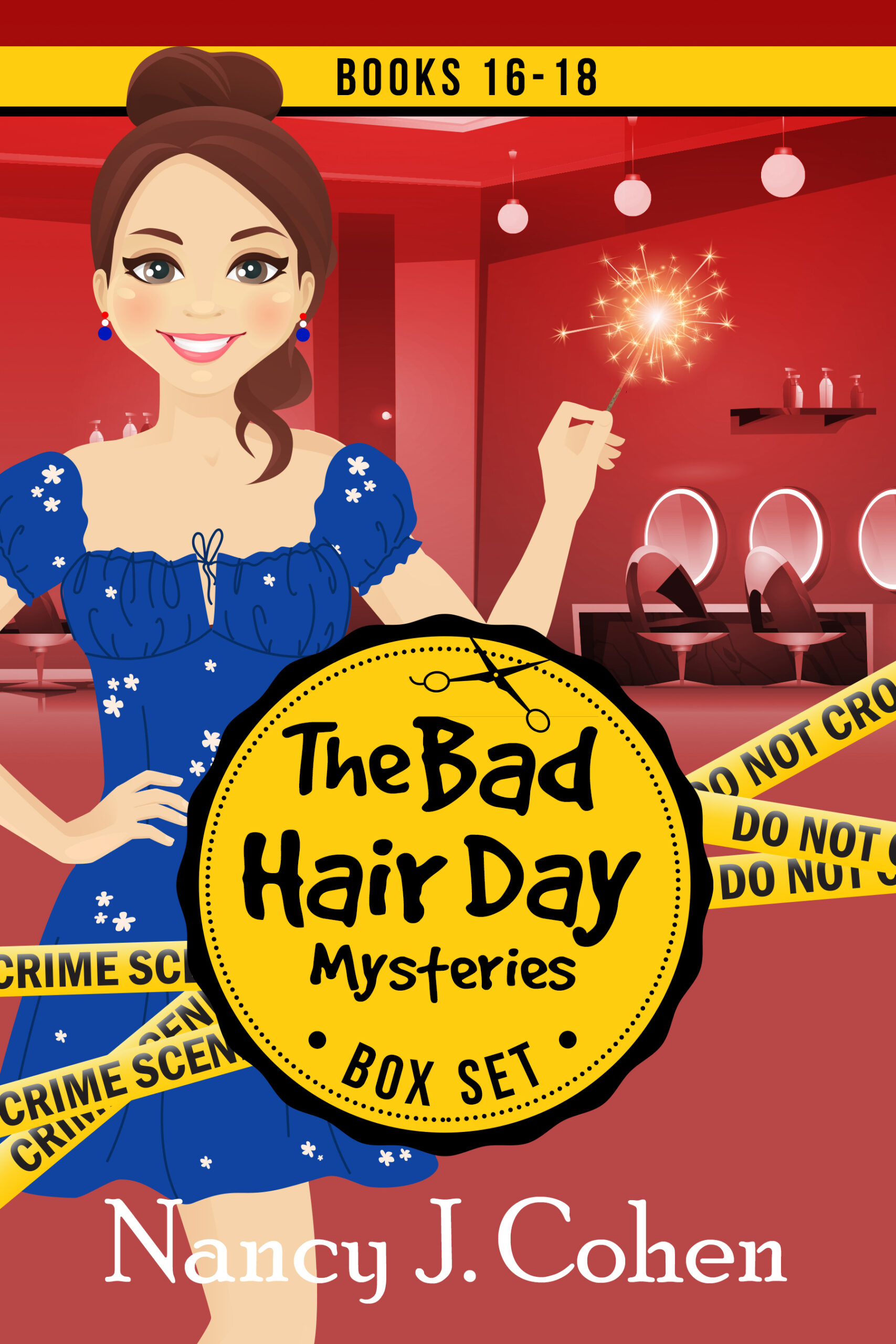







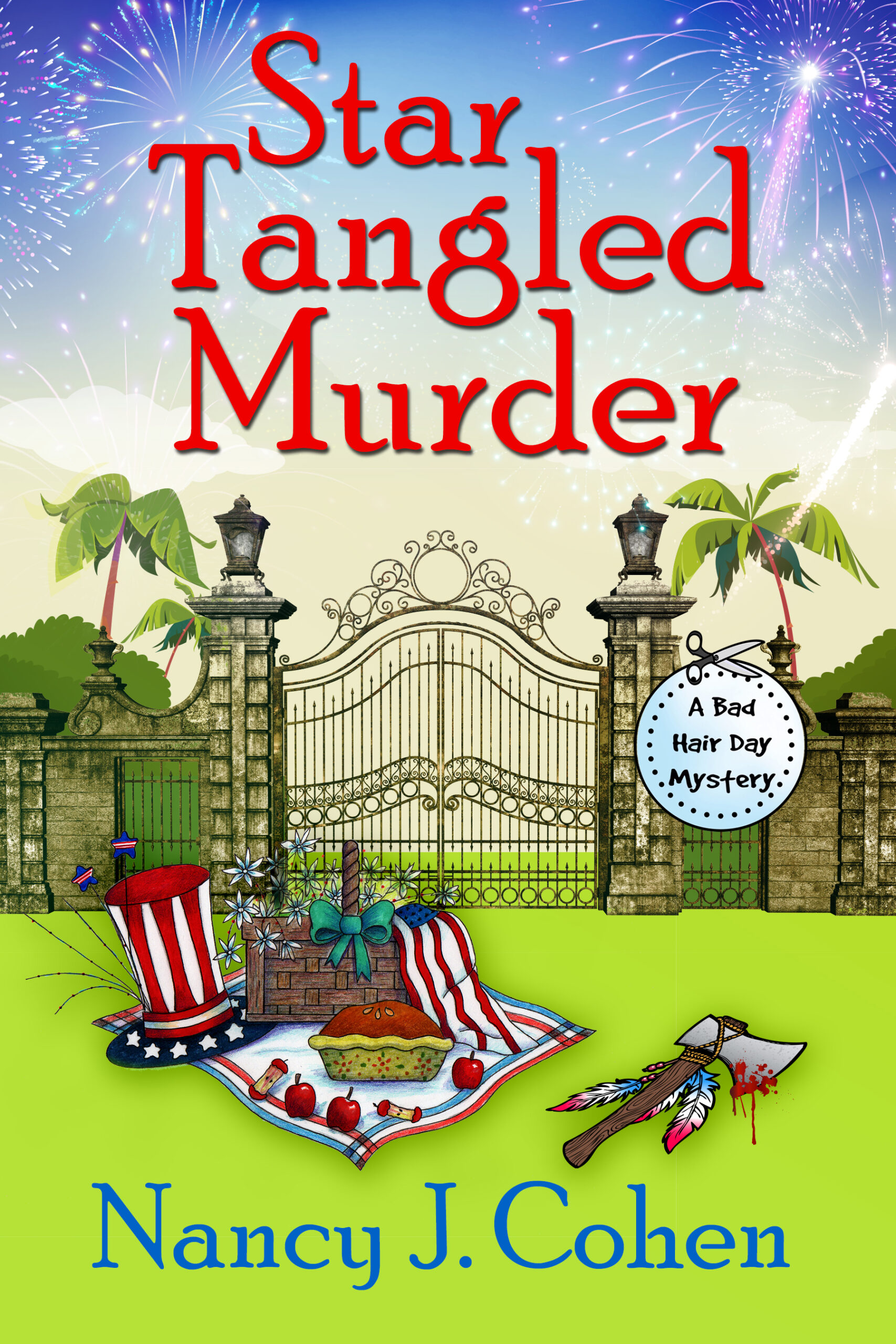

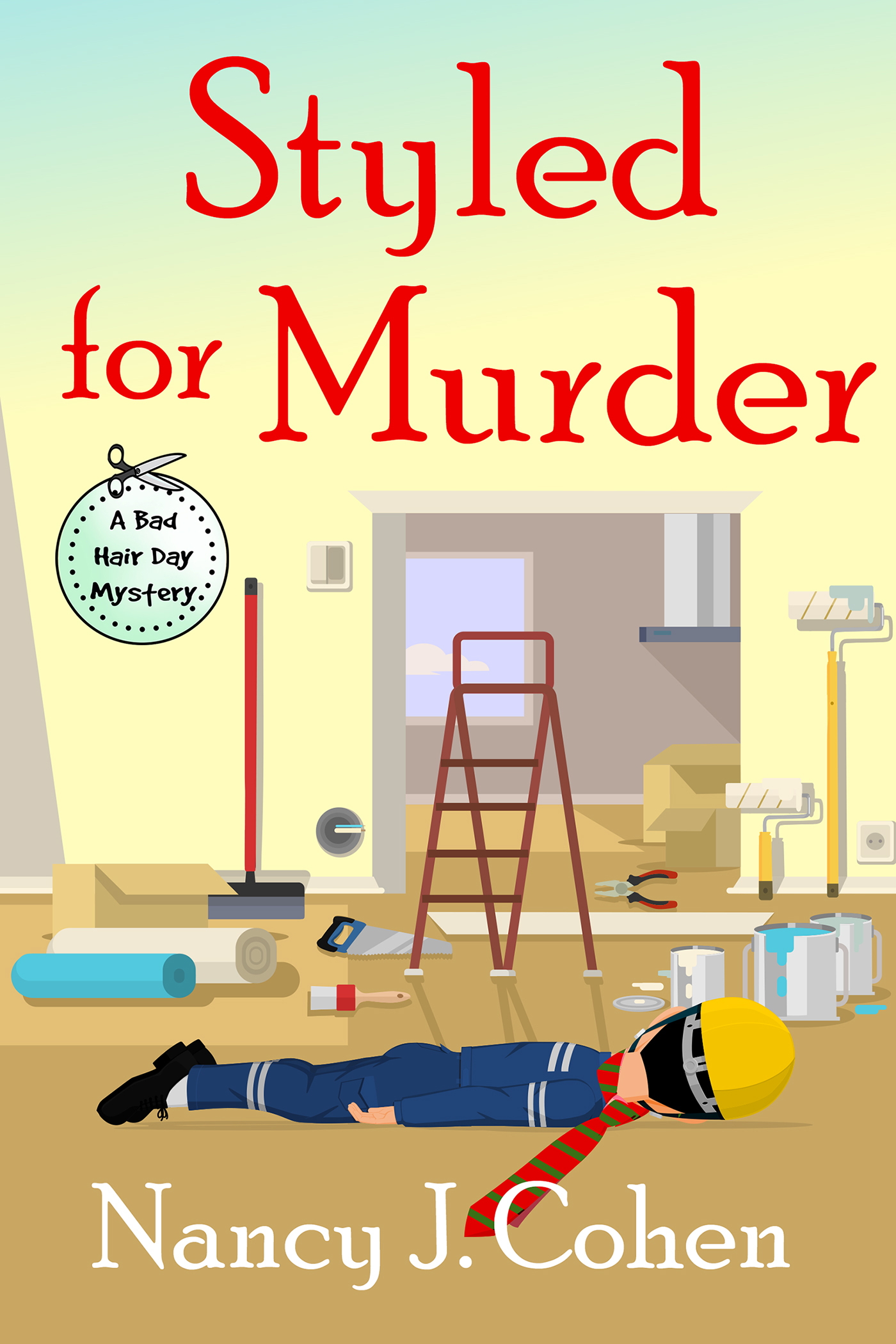
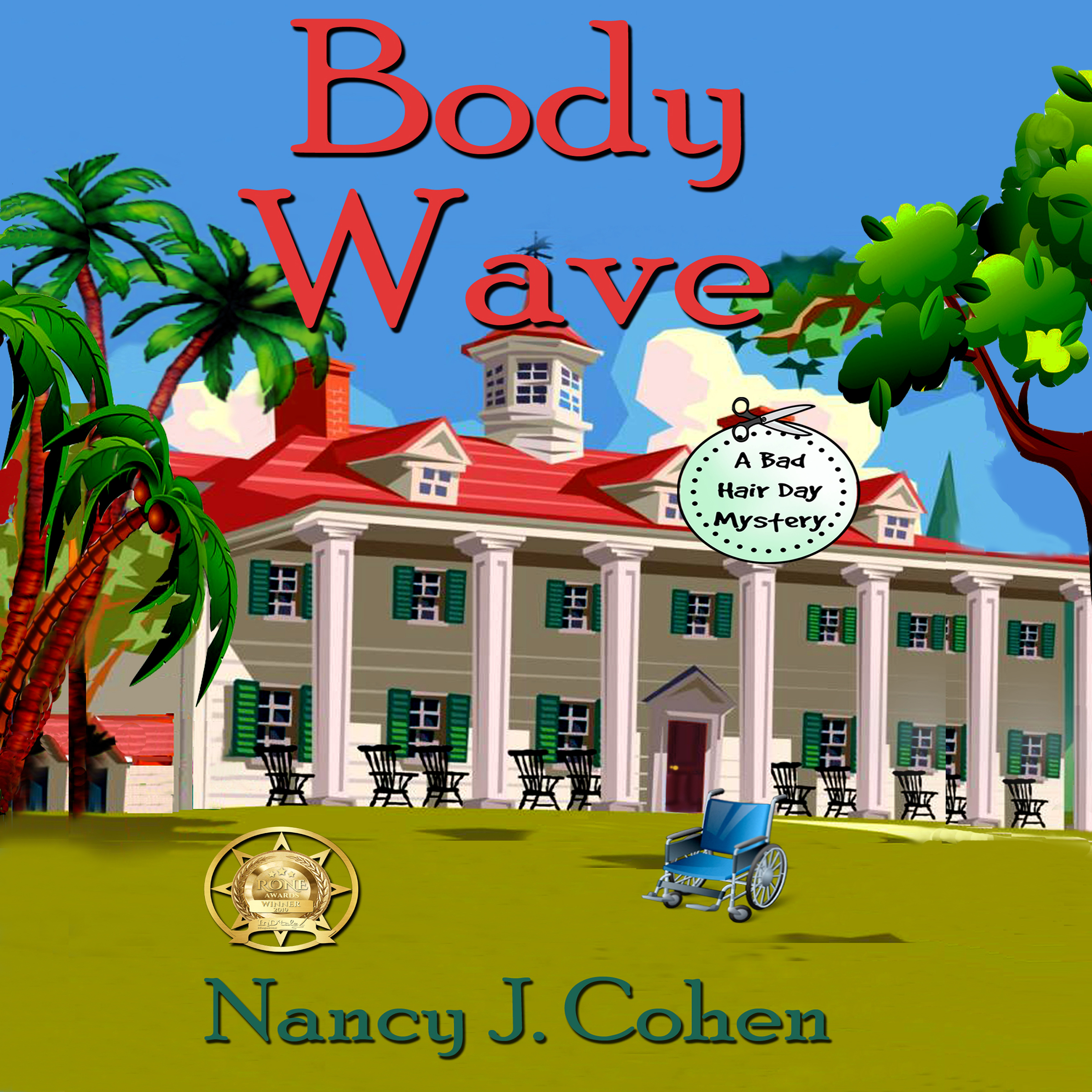


Here is a great post by ACX on this topic, along with a template “QC” sheet that they suggest for the editing process: https://blog.acx.com/2013/07/30/how-to-review-your-final-audio-the-audible-studios-way/