ISBN stands for International Book Standard Number. It is a globally recognized identification number for your book. As an indie publisher, you need to think about this option before self-publishing your work.
Why should you use your own ISBN numbers?
- Control over metadata
- More professional – Your imprint is the publisher
- Better availability to retailers, booksellers, and librarians
- You need an ISBN to get a barcode, which may include pricing information.
- Certain book distributors may require you to have your own.
- Some writing contests and library promotions require you to have an ISBN.
- Your book’s information will be stored in the Books In Print
- Resource: http://www.ingramspark.com/blog/owning-your-own-isbn-in-self-publishing
Legalities – DBA or LLC
If you want your own imprint, create a publisher name and see if the domain is taken. If not, reserve the domain name. Register with your State as a “Fictitious Name” or “Doing Business As” company. You can do this online. Or establish an LLC. Check with your accountant to see which one is right for you. It looks more professional for your book to be published by “XYZ” Press than by the author. Apply for a county business license/tax receipt if required. Finally, open a business bank account so you can receive royalty payments through direct deposit.
This does not necessarily apply if your plan is solely to publish e-books through Amazon. Then you have the option of skipping this whole process and using the distributor-provided ISBN. But know that you are limiting your options for later if you choose to go wider with your books and take advantage of the opportunities listed above.
Where can you buy an ISBN number?
- Register your imprint/company/publisher name at Bowker Identifier Services – https://www.myidentifiers.com/identify-protect-your-book/isbn/buy-isbn
- You do NOT need to buy a barcode or QR code.
- Buy in bulk. One ISBN costs $125. 10 ISBNs cost $295 for or 100 ISBNs cost $575. Be aware you’ll need one ISBN number per format – i.e. paperback, hardcover, ebook.
- If you want a discount, join IBPA (https://www.ibpa-online.org/default.aspx). IBPA offers members a 15% discount at Bowker.
How to Assign Title Data to Your ISBN:
- Make sure you have your metadata, book cover, author bio, & pricing info ready.
- Sign into https://www.myidentifiers.com/ with your username and password.
- Go to the My Account dropdown menu.
- Click Manage ISBNs.
- Click Assign Title next to the ISBN number you wish to assign.
- Complete all fields marked with red asterisks.
Upload Cover Image
Title Information
Book title, subtitle, main description, original publication date, language, copyright year, optional Library of Congress Control Number
Contributors
Your author name goes here along with your bio.
Format and Size
Medium, i.e. E-book, Digital, Print, or Audio
Format, i.e. Electronic Book Text
Subjects & Genres
Primary Subject, i.e. Fiction, Mystery and Detective, General
Editions and Volumes
Previous Edition ISBN or New Edition ISBN. This is when you issue a second edition, for example. Then you must manually change the Title Status on the older ISBN to Out of Print.
Series Title Info (name of series) and Series Volume Number
Total Volume Number – number of products in a multi-volume work (i.e. box set)
Sales and Pricing
Where is the title sold? United States
Publisher and Imprint – Put your DBA or LLC company name as the publisher.
Title Status: Active Record
Publication Date: This can be in the future.
Target Audience, i.e. Trade
Price: Currency (US Dollars), Price (3.99) Type (Retail Price)
Hit the SUBMIT button.
NOTE: Except for the ISBN number assignments, you can change most of this material, including adding a cover image, at a later date.
Use CLONE on the Manage my ISBNs Dashboard when you wish to copy this information to the next available ISBN number. This is helpful when you’re registering e-book and paperback editions for the same title. Review the data on the new form and adjust accordingly.
Buying and Assigning ISBN Numbers #indiepub #pubtip Share on XLibrary of Congress Control Number
After you have an ISBN, you can apply for an optional Library of Congress number. This allows librarians to catalog books before they’re published and to add the digital record into their search program. If you have an imprint that buys ISBNs in bulk from Bowker, you can set up an account with the LOC. You have to buy at least 10 ISBNs and list a U.S. city as the place of publication. Get started at https://www.loc.gov/publish/pcn/ about two to four weeks before you do the final formatting. LOC will ask for the book title and ISBN. They will email you the LOC number and tell you how to add it to the copyright page. Check for ineligible works here: https://www.loc.gov/publish/pcn/about/scope.html
Now that you have assigned an ISBN number to your title and filled in the basic metadata, you are ready to put your book into production. Add the ISBN number to the copyright page and move on to final formatting. Next we’ll be discussing publication choices.
If you missed the previous posts on this topic, see the following:
Adding Front and Back Material to Your Indie Published Book
Preparing Your Book for Self-Publishing
2 thoughts on “Buying and Assigning ISBN Numbers”
Comments are closed.










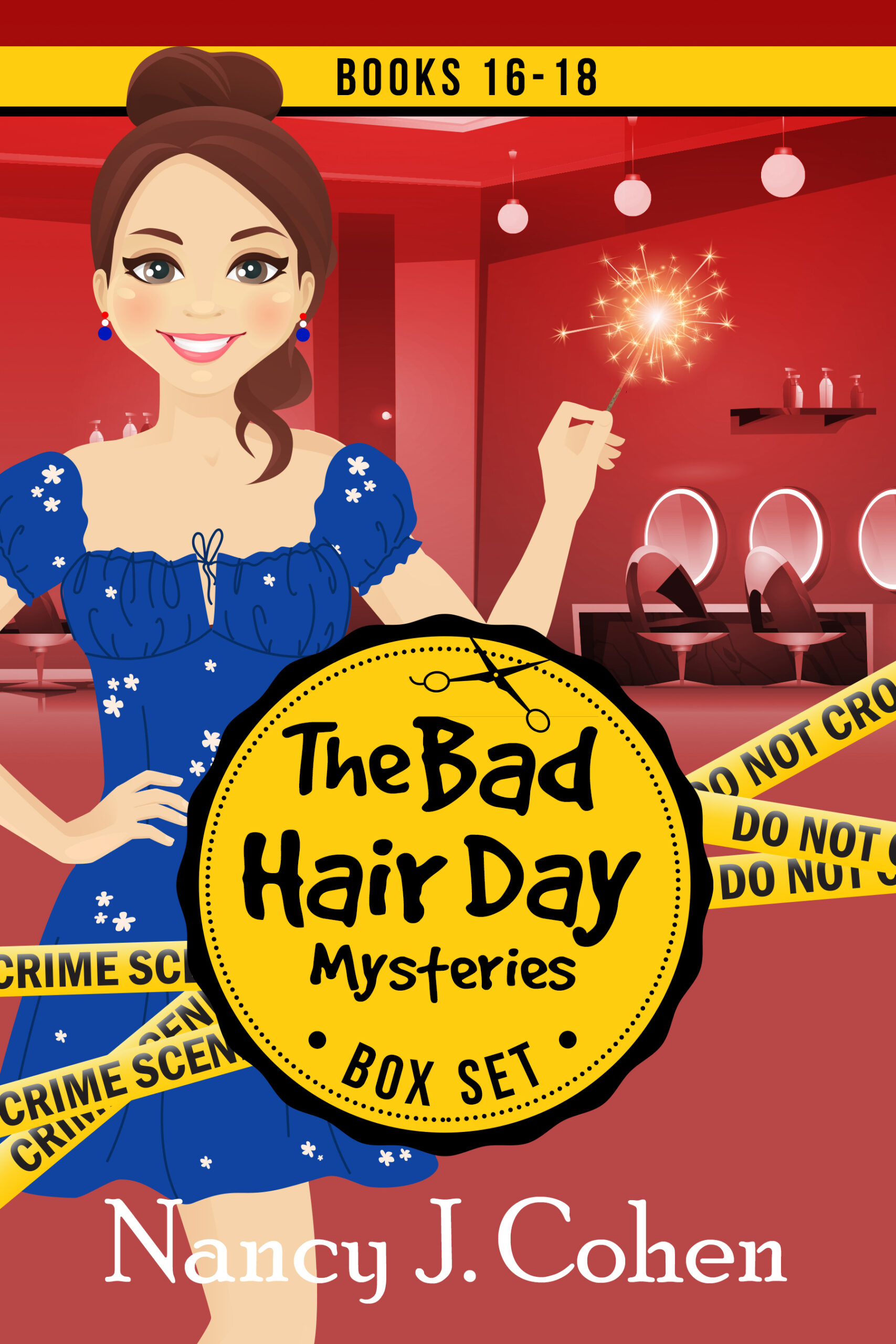







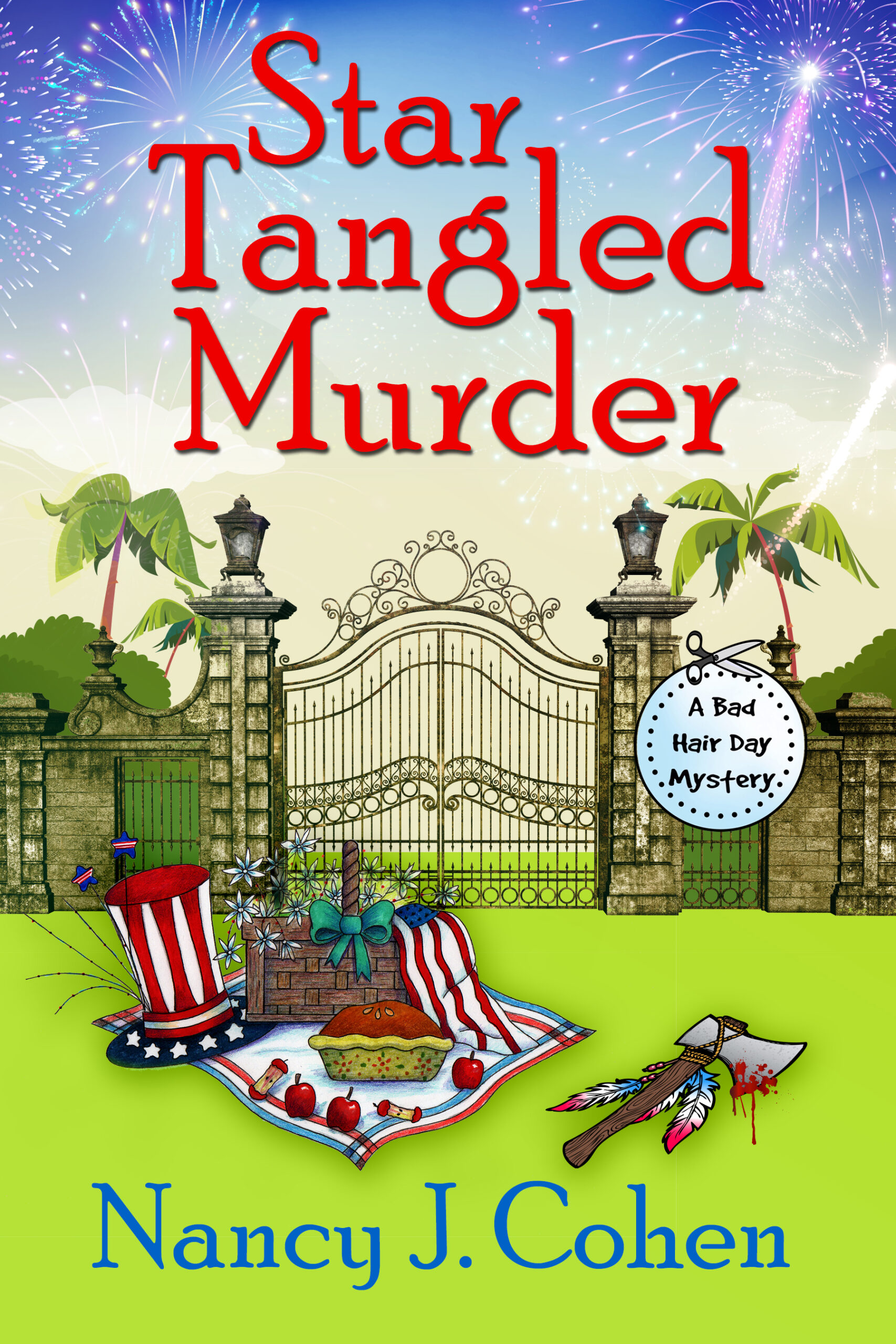

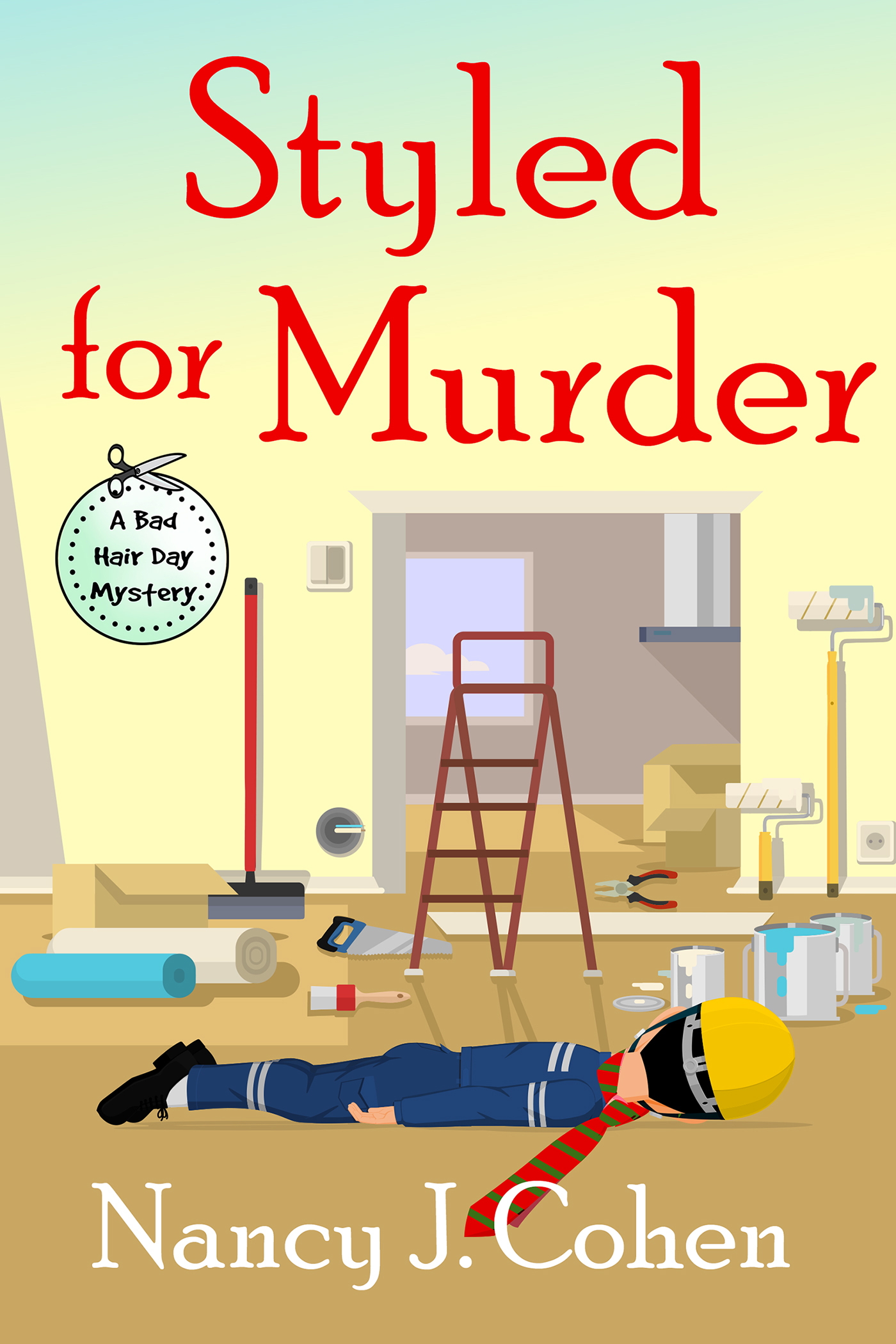
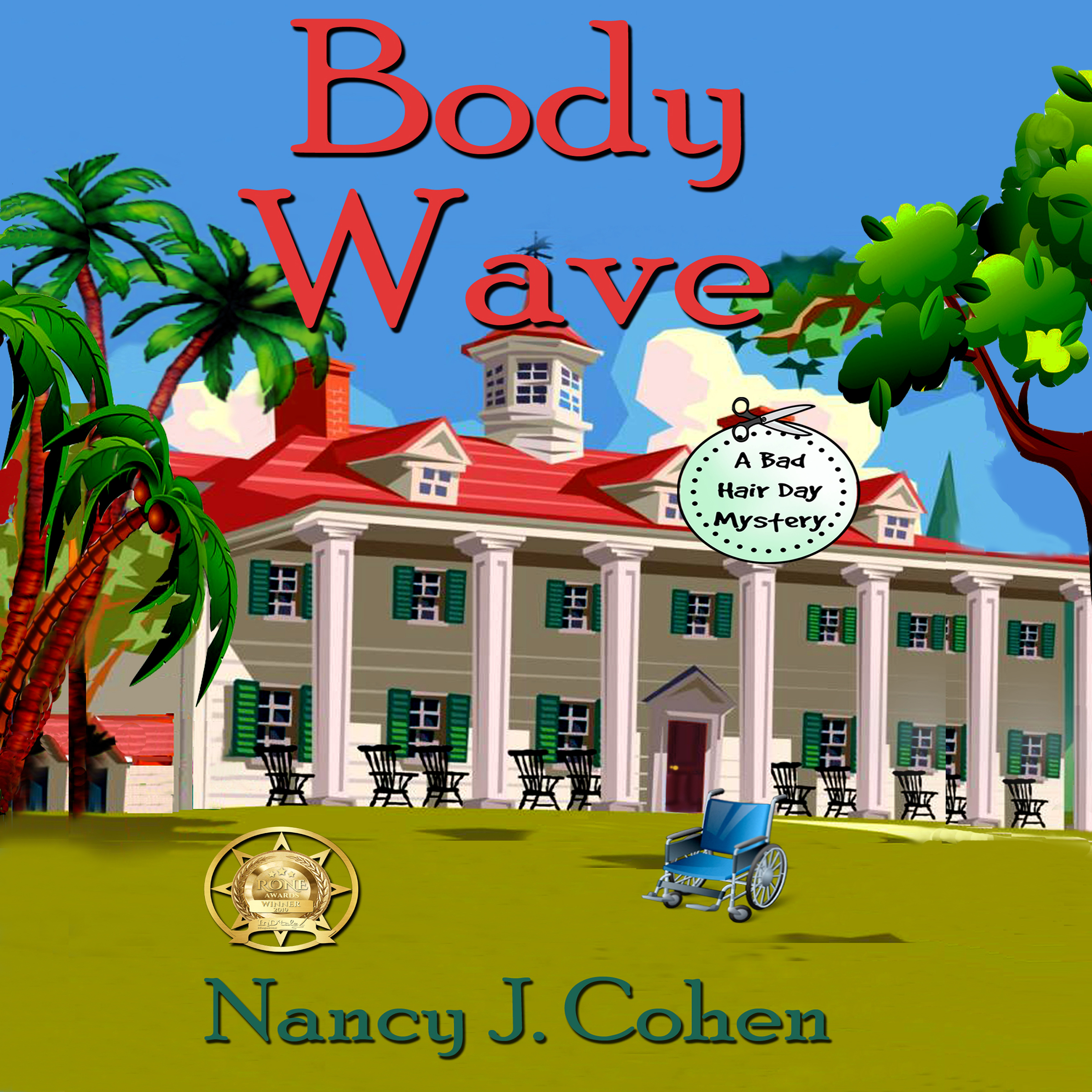


If I’m purchasing bulk ISBN numbers, do I use the ISBN # Amazon creates for my ebook and only use the ones I purchase for print copies? Thanks for any input.
You can use your own isbns for print as well as ebook but you need a different one for each format.