You’re thrilled that your publisher has returned the rights to your books. Assuming you plan to publish them independently, you’ll want to do a quick turnaround once these titles disappear from online bookstores.
I’ve already discussed the process for revising a backlist title that needs a serious facelift. You can read my earlier Reviving Your Backlist Titles blog series for that advice. But what if these books are fairly recent and you don’t feel the need for another line edit? Here are my suggestions on how to proceed:
- Obtain the most up-to-date digital file available. Clean it up by removing headers and footers and deleting proprietary publisher language. If you need to change a pdf file into an editable doc file, use a site like Zamzar and carefully check through your new file for formatting issues.
- Check to see if all the corrections you’d requested from the publisher for the advance reading copy had been done. Don’t assume that any errors you’d reported in the past got fixed. Also, note if any readers had written to you with further corrections. Now’s your chance to make amends. Do a thorough proofread. Doubtless you’ll always find new things to correct.
- Add a copyright page. Did your publisher acquire the original copyright in your name? You can do a search at the online copyright office to find your title and registration number. It’s good to have this for your files. The copyright date for your reissued book will be the same as the original unless you’ve made substantial changes to the story. Include the book’s publishing history so readers will know this is a reissue.
- Decide if you’ll be publishing these works under an LLC or fictitious name, in which case your company name will be listed as publisher.
- Buy a set of ISBN numbers at Bowker. You need a different ISBN for each format. My previous article discusses how to assign an ISBN number to your book title. This process may have been simplified with updates at MyIdentifiers.com. However, if you simply plan to publish on Kindle and remain in KU, you may not need your own ISBNs. Distribution options are discussed in my more recent Self-Publishing Made Simple blog series.
- Add your front and back material. Consider if you need to update your Author’s Note and Bio, remove the Dedication page, add Social Media Links, a contact Email, and a Call to Action for a Review or Newsletter Sign-Up. Will you include an excerpt for the next book? In the back matter, you can also offer bonus materials such as family trees, research notes, reader discussion questions, or articles from your original blog tour for this book.
- Decide how you will format the digital book. Will you hire a professional formatter, do it yourself, or use a third-party aggregator such as Draft2Digital? Will you upload it yourself direct to distributors, in which case you’ll need to establish accounts at each one, or will you use an aggregator for this step as well?
- Hire a cover artist. The design should reflect your current brand and other books in the series. You may need to get a new logo. Consider color schemes, image style, text fonts, placement of author name and book title, and specific genre expectations. Also add award seals if the book has won a significant contest.
- For paperback editions, rewrite your back cover copy. You should change it from the publisher’s version, even if only slightly. Add review quotes that you might not have had when the original book was published.
- Decide if you’ll link this edition to prior editions at bookstore sites to keep the reviews and to keep your series intact. Will you distinguish these books from the originals by calling them Author’s Editions? After publication, remember to claim your new editions at Amazon Author Central, BookBub and Goodreads.
• Posted in Blog • Tags: backlist titles, indie author, indie publishing, rights reversion, self-publishing | 10 Comments
10 thoughts on “10 Steps to Publish Your Reverted Rights Titles ”
Comments are closed.









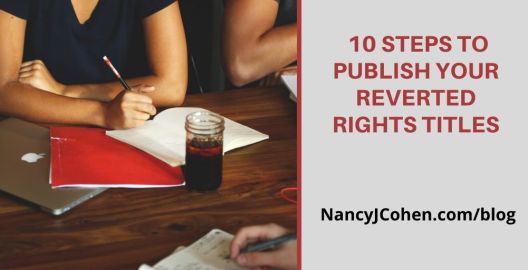









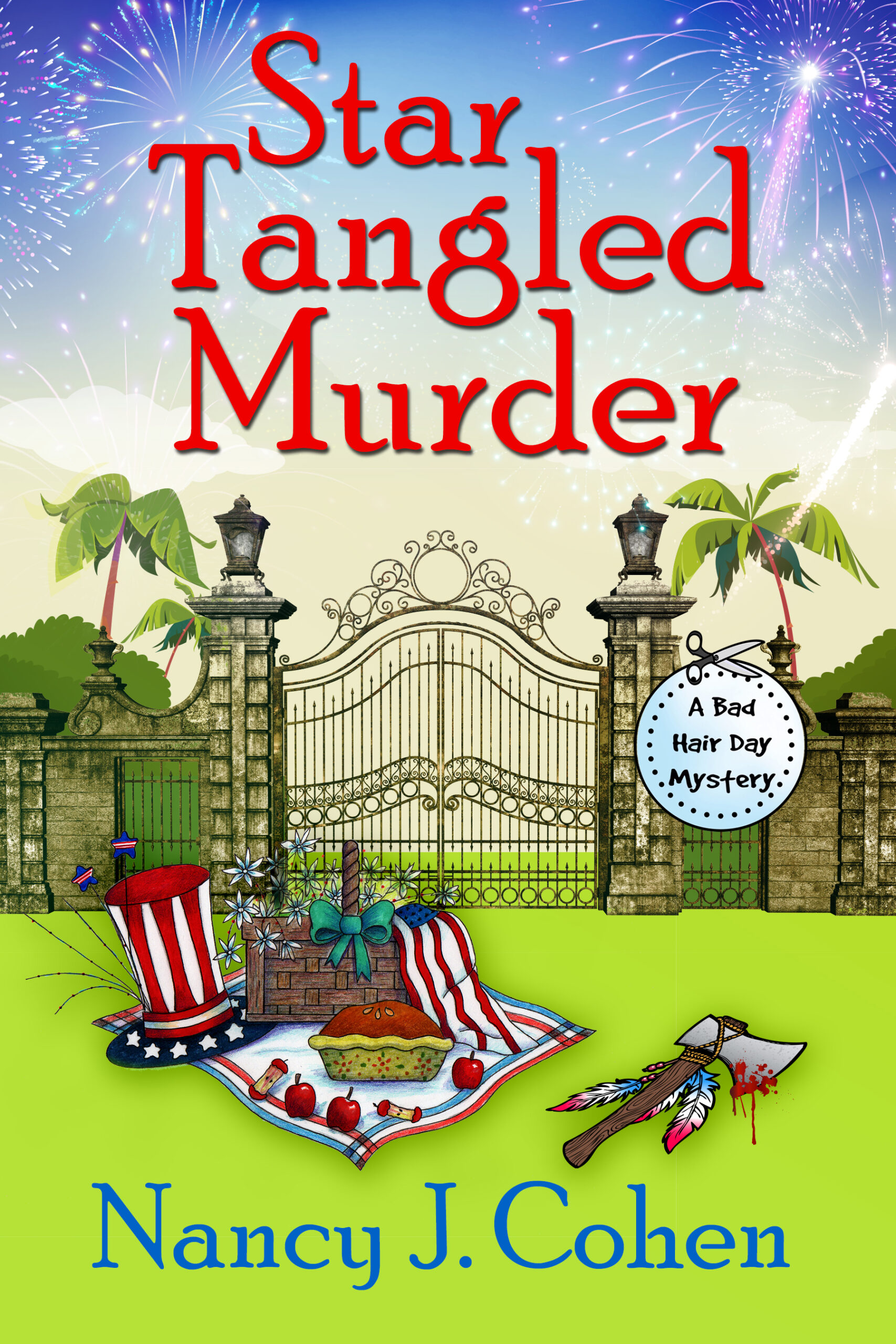
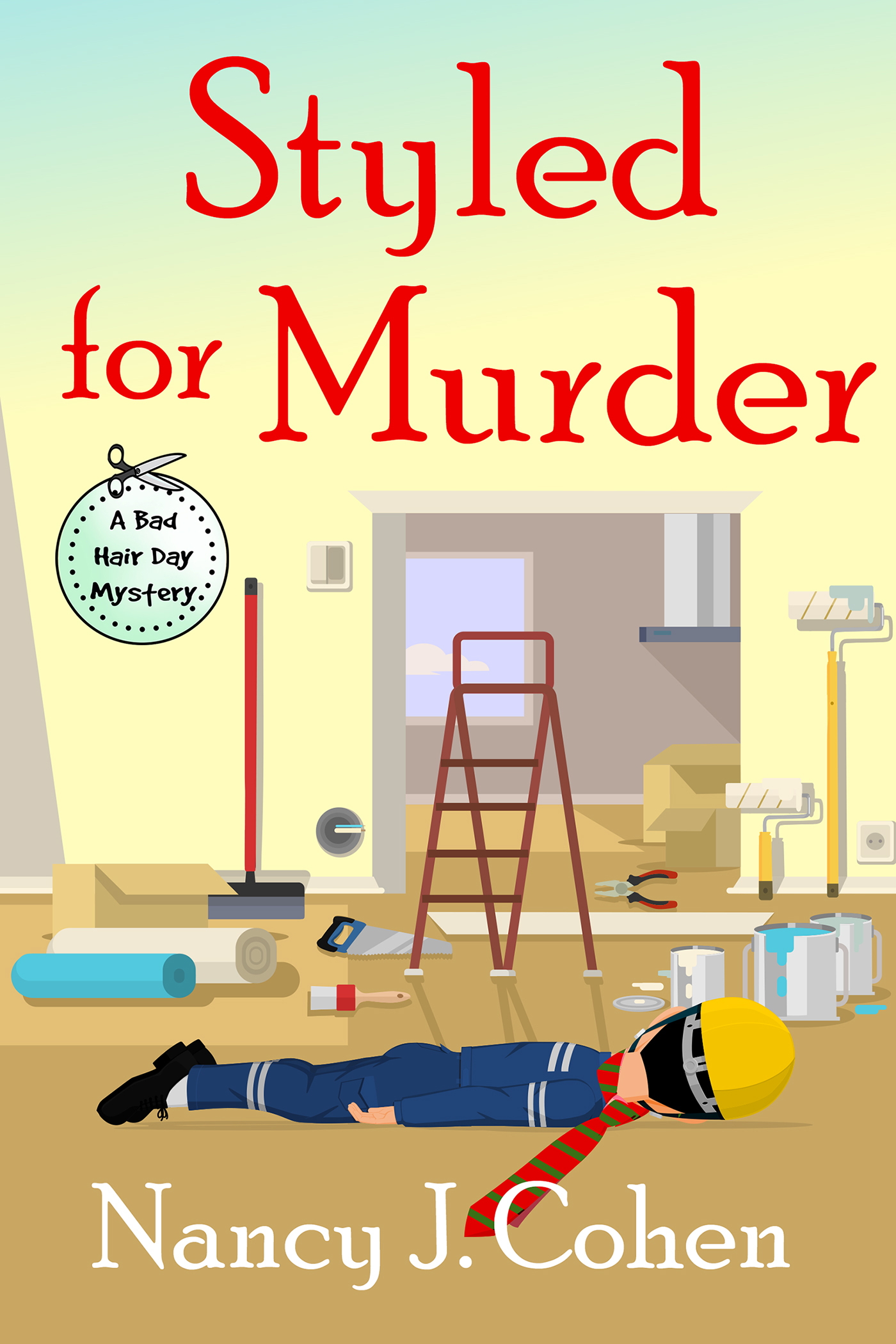
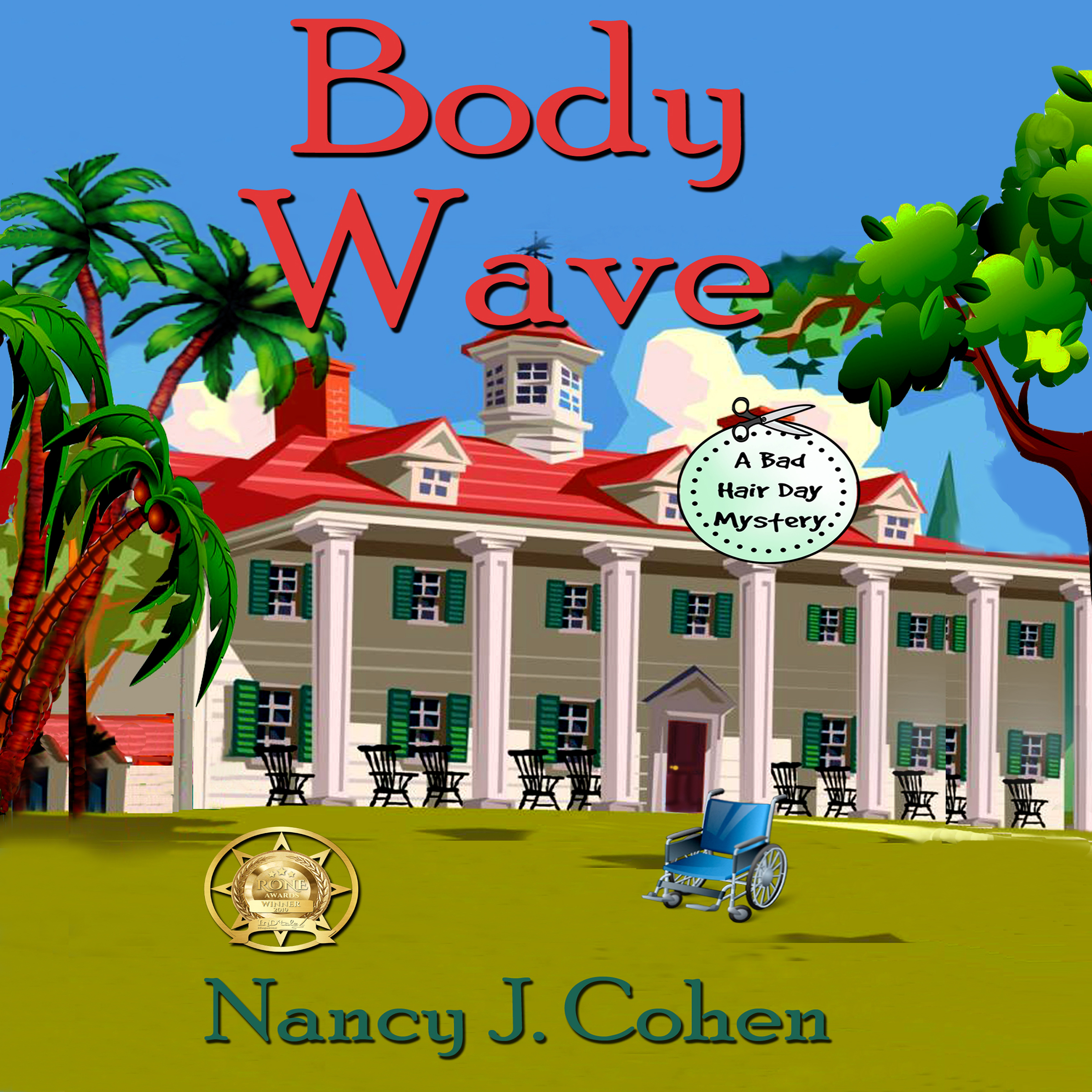


Nancy,
Very helpful advice!
Great advice Nancy!
Thanks for sharing.
Good luck and God’s blessings
PamT
Nancy, this is great advice. I’m adding this link to our Seekerville weekend edition. You kept it straightforward and succinct.
I hire a formatter (I use Jenn at Killion) and Jamison Editing does my cover designs and like you suggested, I go through the manuscripts… and then get them formatted, including a live link list of all of my published work so that Kindle users can just click and read…
Folks get nervous about what to do, but it’s like anything else we tackle. Step by step. I stick with Kindle and KU because my experience is that it offers me the best recognition and return on investment, but I do put out a print edition of each indie book and rights reverted book because I have some readers that love hard copy. It’s more expensive, but it covers the gamut.
Thank you for a great article. Perfect for authors of all ages/stages.
Jacqueline, thanks for stopping by!
Pam, good luck with your projects, too!
Ruth, thanks for sharing your experience. Reissuing backlist titles does have a learning curve but it’s worth the effort. I’m planning to put my entire mystery series, once it’s ready, on Ingram as well as KDP for print distribution. As for KU, I’ll try it with my earlier romance titles.
Good to know! I have hopes of someday publishing a book I’ve been writting recently. This may come in handy if it works out.
Alicia, good luck with your writing!
What great advice! I love your newsletters, too. Always so interesting!!
Thank you, Jamie, I am so glad you like my newsletters.