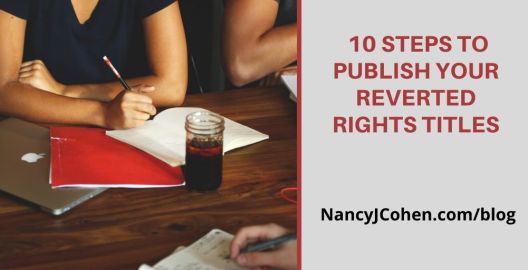Swapping an outdated cover for a new, fresh look can help to improve sales for a backlist title. It’s also a good opportunity to update the interior file if needed. Your book description might need an overhaul as well. These are all things you can do to revive sales on earlier books.
As an indie author whose books are available “wide” (meaning beyond Kindle Unlimited), I have taken the time to update the first 3 books in my 18 book Bad Hair Day mystery series.
New readers always want to start with book one, unless they’ve won a later book in a contest, bought one on sale, or picked up a review copy of your upcoming release.
It’s ironic that you have to hook them with the first book in your series, because this was your starter title and you may have written it years ago. It’s been 25 years since Permed to Death was first published in 1999. Reviews can reflect those early renditions if you’ve linked editions.
My original mysteries were published by Kensington. Then they were digitally published by eReads in the days when e-books were fairly new and books had to be scanned in to get a digital file. Scanning mistakes abounded because my subsidiary publisher did not appear to have proofread their versions (see my article HERE on scanning).
Unfortunately, some older Amazon reviews mention these errors, but there’s nothing I can do about them. This is why we need reviews on our latest versions to encourage new readers to take a chance on the book. If you reissue your backlist title as a new edition with a new ISBN and don’t link the issues, then you’ll lose all those early reviews, good and bad.
Permed to Death
I’d already changed my indie cover for Permed to Death, #1 in the Bad Hair Day Mysteries, from its original design that I used after I got my rights back. There is one glaring review on Amazon that shows this older design. I tend to agree that it’s way too busy with too many colors, but this criticism no longer applies. You can see my changes here. The current cover is on the right. This design is by Patty G. Henderson at Boulevard Photografica.
I am just now updating the covers for Hair Raiser and Murder by Manicure (Books #2 & #3). These new designs are by Kim Killion from The Killion Group. I chose images this time to depict the story elements more accurately.
Hair Raiser
In Hair Raiser, my original indie cover was overly busy with the pool in the background. I wanted to keep the chef, but we couldn’t find a good illustration for an update that would work. Kim found this image and I loved the expression on the chef’s face. It perfectly suits the opening in the story where Chef Pierre’s rum-soaked Bananas Foster blows up in his face. I can’t help smiling when I look at this cover.
Murder by Manicure
For Murder by Manicure, I felt the spa scene on my original indie cover was too vague, even though I like the colors. The image did depict the story where a woman drowns in the whirlpool at a sports club, but my new cover is more distinctive. It’s clearly identifiable as a story that involves a manicure. Maybe it’s my opinion, but the nail tech seems to have a devious expression on her face and the customer doesn’t look happy. Makes you wonder what’s going on between those two, yes?
Interior Files
I took this opportunity to do another round of light revisions on Permed to Death since book #1 is so critical in attracting new readers. Hair Raiser gained some smoothing out as well while Murder by Manicure hardly had any changes at all.
I’m hoping Amazon will offer updates to its verified purchasers of these titles but there’s no guarantee. If you check (Go to Accounts & Lists, then Content Library, then Books), see if the title says Update Available in your list of digital books. If not, please let me know. Maybe there’s some way I can enable this feature. I’m rolling out these changes now so keep watch for them.
Book Description
Any new change necessitates reuploading your books to the different distributors. In addition to Amazon, Apple, BN, Kobo, Google Play, Draft2Digital and Ingramspark, these may include MyIdentifyers.com, BookFunnel, and your own Website. And don’t forget the audio editions if you have new metadata. It’s also a good time to improve your Book Description. See if you can make it sparkle and drop in key words when possible.
Let’s not forget the Box Set including these three titles. Box Set Volume One: Books 1-3, plus my Book Sampler for newsletter subscribers, will both need to be updated as well.
In Conclusion
It’s a brave step to go back to your earlier books and make changes. You’re not sure if it’s worth the time, effort and expense, but at least you can be proud to know you’ve put your best work out there. Again. As they say, revisions are never done.
Refreshing Your Backlist Titles #indiepub #writetip Share on XI would love to hear what you think about these new changes.