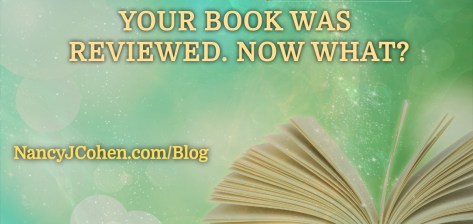NetGalley is an online site where publishers solicit advance reviews for upcoming titles. This has mostly been the realm of traditional publishing houses, but now indie authors can take advantage of this opportunity.
Authors can join a co-op created for the purpose of reducing costs. For example, Anne Victory from Victory Editing has a NetGalley service, and you can find other sites as well. I jumped on board Anne’s co-op for my latest release, Star Tangled Murder. I scheduled this for two months prior to release. Any shorter, and readers won’t have enough time to read your work. Too long an interval, and it might get lost in their TBR pile. You can also make your book available for more than one month if you wish.
I appreciated how I could filter the requests. I’d research each member profile and then accept or decline entries based on my impressions. At the end, I got a spreadsheet from NetGalley with a list of reviewers who had downloaded my title along with their email addresses.
In total, I approved 105 requests. Out of these, 44 posted reviews. I felt that a 42% return was a pretty good rate.
The Risks
My first two reviews were one-star bombs that threatened to crush my self-confidence. They referred to elements in the book that apparently hit these readers’ hot buttons and didn’t truly reflect upon the story or my writing. I was afraid the book would fail.
But then four and five-star reviews started pouring in, both from NetGalley reviewers and from my personal reviewer list. At present, Star Tangled Murder has 60 ratings on Amazon with a 4.5 average. I got some great quotes from these reviewers.
How do you get started?
Sign up for the author co-op. Once you get a link to your book on NetGalley, design some memes to let people know your book is available there. Share these graphics on your social media sites, in your newsletter and blog posts, and notify your personal reviewer list. Include the link to your book’s site on NetGalley in your posts.
How do you evaluate a request?
You don’t want to give a free book to anyone who asks, so you need to be careful. Use these criteria to check each person out:
For Reviewers, look at their member profile. Do they have links to social media sites or a personal blog?
If they’re a Bookseller, realize they may not review your book but might recommend it to their customers. Plus, the listing puts you on the radar of independent booksellers who are interested in your genre.
Librarians may order a copy and/or recommend it to patrons and book clubs. They might also post a review on LibraryThing or Goodreads.
Consider why an Educator might want to read your book. Do they teach in an age-appropriate grade? Would your book be appropriate for their school library? Are they still teaching or have they retired?
Are their reviews on NetGalley current? How are the ratings?
Where else do they post reviews aside from NetGalley? If you want general readers to see them, you’ll want people to post on Goodreads at the very least.
Check their Goodreads profile. Are those reviews current? Do they review books regularly, and how are their ratings? Do the same for each of the other sites they mention.
Are their reviews more than one or two lines? Do they read like a generic review, or do they actually say something relevant to the story?
As Reviews Arrive, you’ll get emails like this sample:
Susie Star, Reviewer
Member Profile: [NetGalley Link]
Rating: 5 out of 5 stars
Links included to NetGalley, Amazon, Goodreads
Star Spangled Murder is #18 in the bad hair mystery series. Salon owner Marla and her detective husband Dalton, visit a living history village over the fourth of July weekend. When someone is murdered during a Seminole battle reenactment, Dalton gets assigned to the case and Marla does her best to help him find clues to solve this last case before he retires from the police department. This was a fun quick read with likeable characters and plenty of red herrings. I can’t wait to read the next book in this series!
Are you interested in connecting with this author (interviews, events, etc)? Yes
Would you purchase this book for yourself or a friend? Yes
Will you recommend this book/author to your audience? Yes
Keeping a Spreadsheet
Download your list of reviewers from NetGalley. Look to see if the people who made requests have followed through with a review. When the book goes live, send a reminder email to each person who downloaded your book and provide links as to where they can post reviews.
For my spreadsheet, I added columns for the Reviewer’s Name, Email, Category (i.e. Reviewer, Librarian, etc.), Approved or Declined; Downloaded the Book – Yes or No; Number of Stars Rated; Review sites, i.e. NG, Amazon, Goodreads, BookBub, Blog, or Other to show where they posted. Also I included a Reminder Letter and Date Sent.
Next time you have a new release, you can email those reviewers who posted about your book and offer them a copy, either through NetGalley or through a BookFunnel link.
In Conclusion
NetGalley can be a great way to get exposure for your upcoming release and to gain advance reviews. Revel in the good ones, pull quotes from them, and share these across your social media sites. For bloggers who post about your book, thank them in the comments section and share the post.
Getting Your Book Reviewed on NetGalley #indieauthor #marketing Share on XAs for what to do with the reviews, Read This Post.
GIVEAWAY
Enter Here to win Two Free Books from Booklovers Bench in our March giveaway!