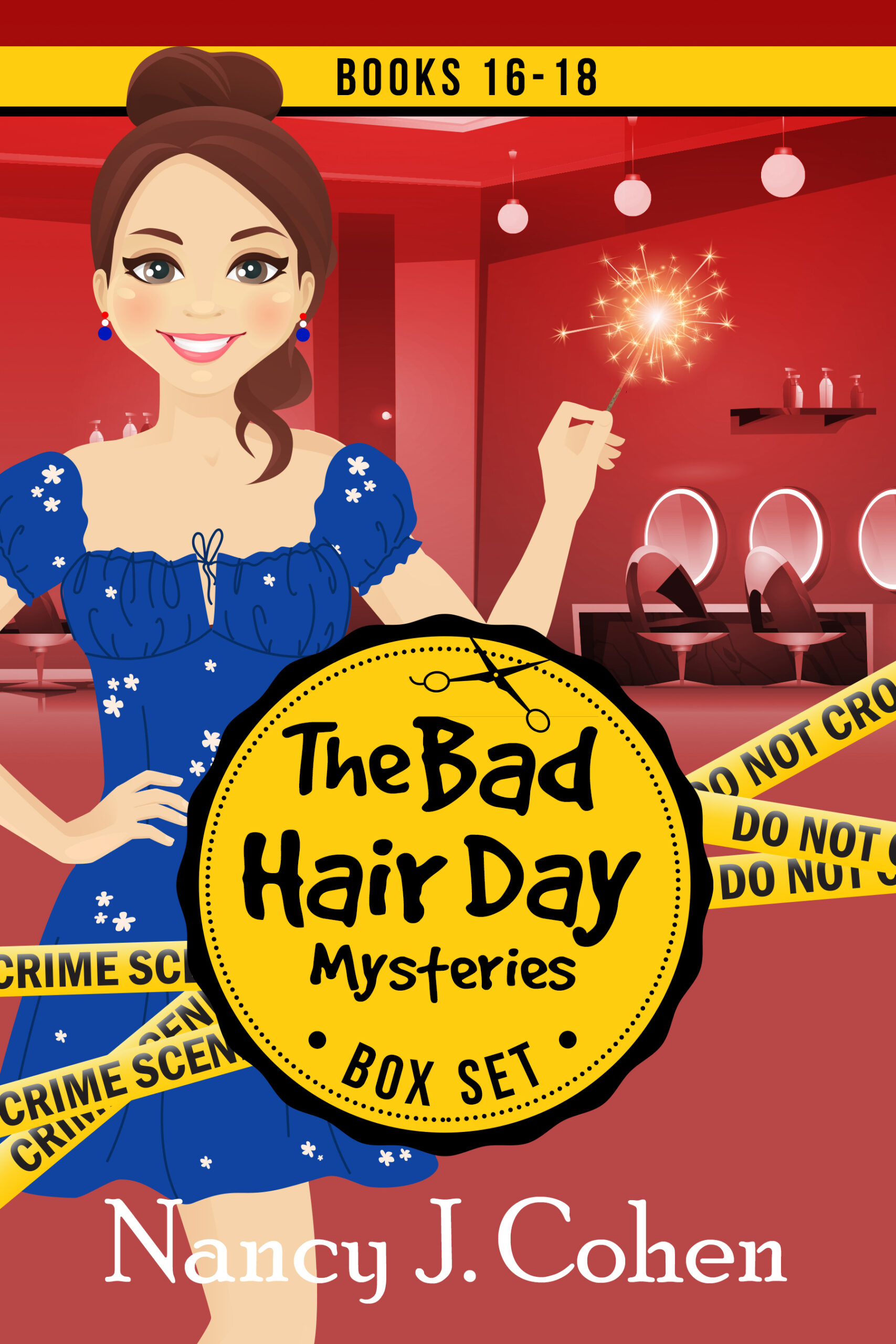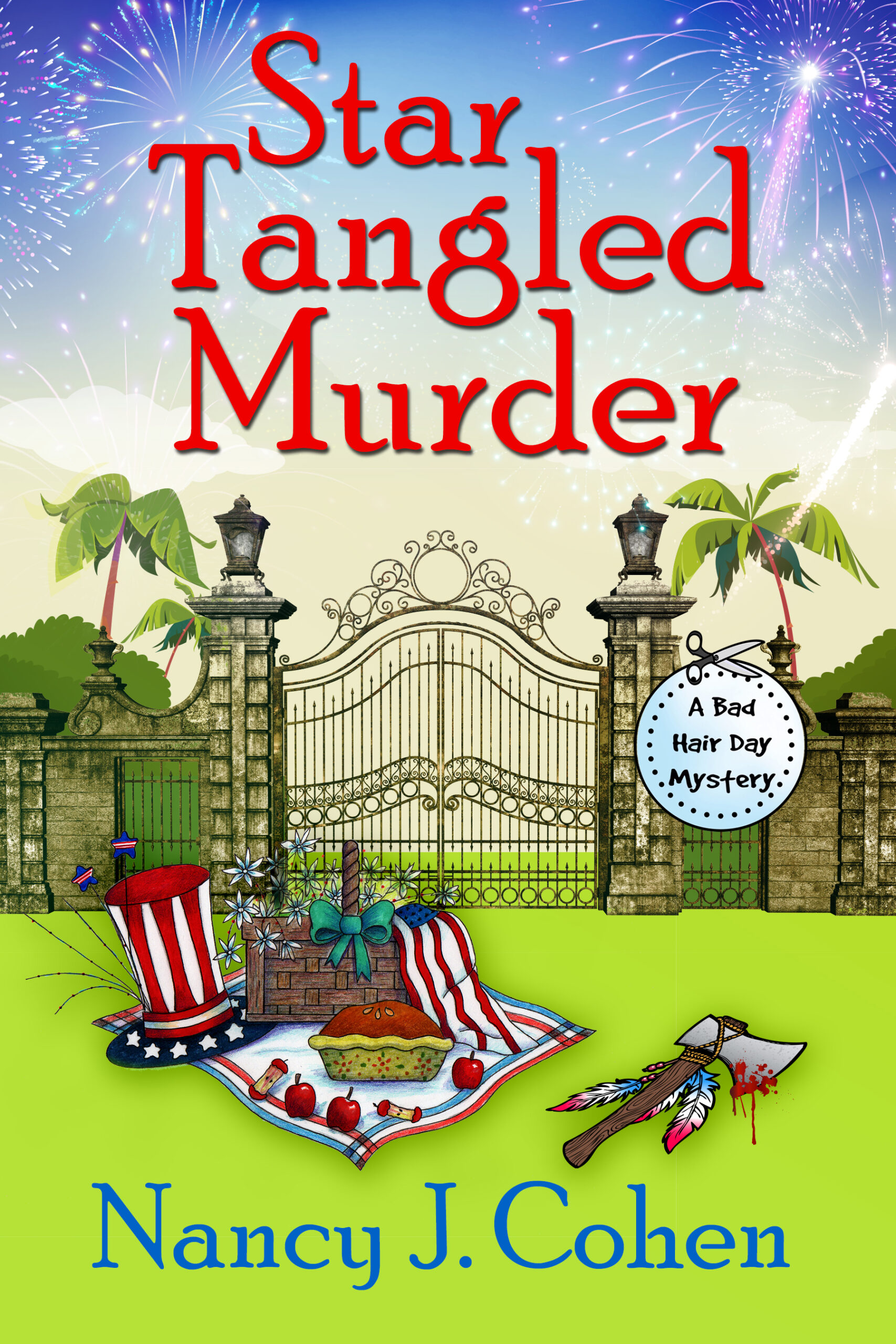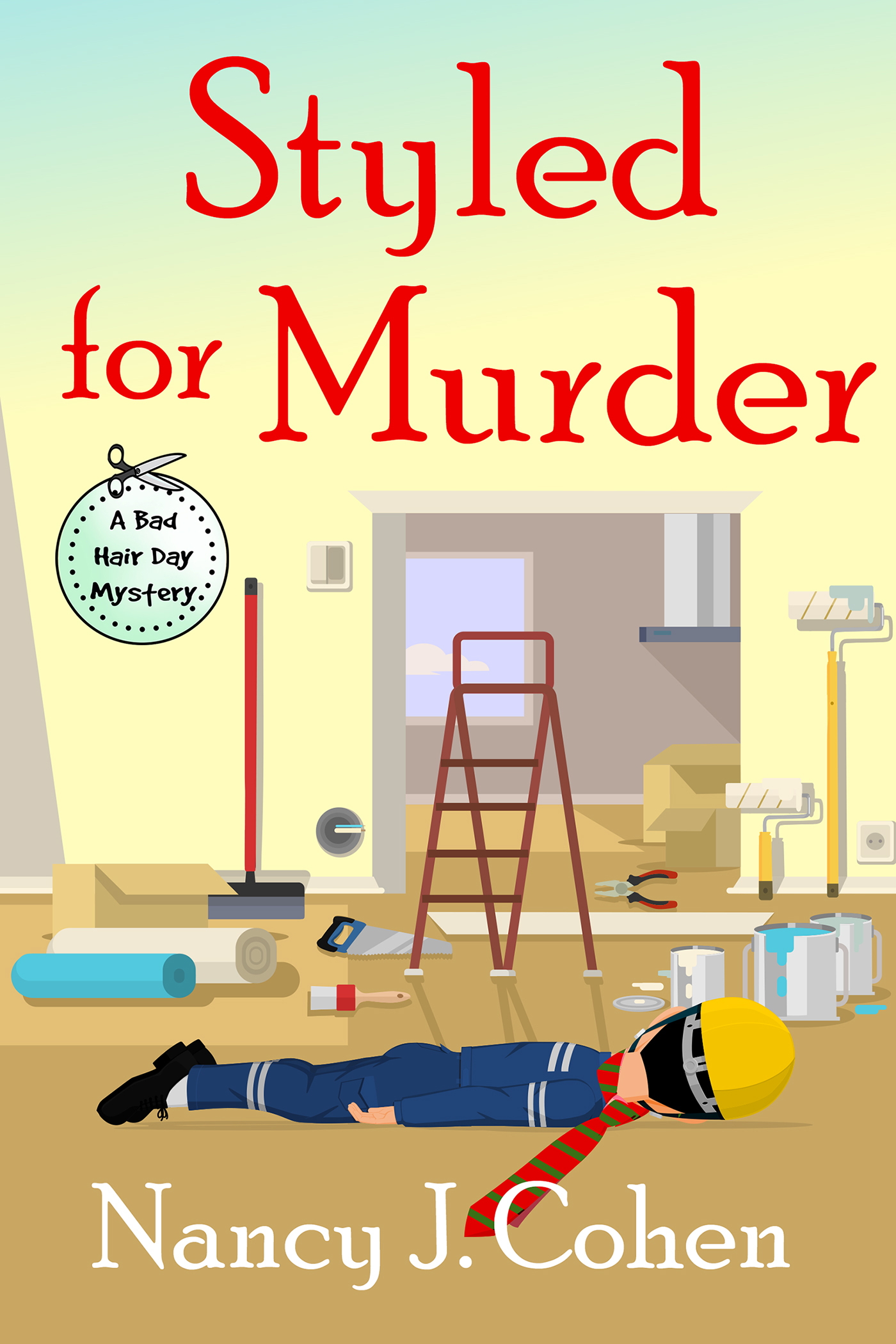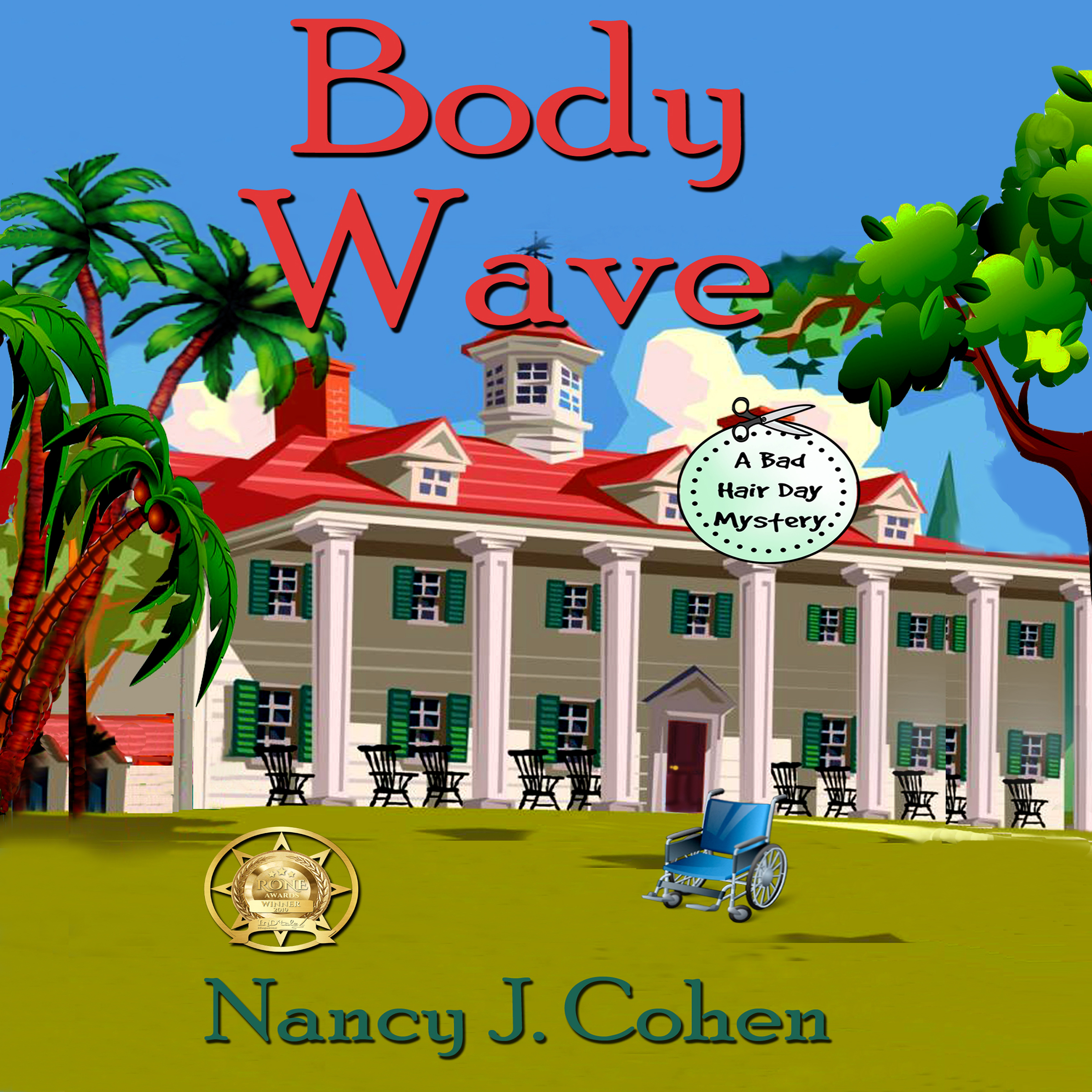Self-Publishing Made Simple – Part 10
This is Part 10 in my Self-Publishing Made Simple blog series.
The Library Market
What format do libraries prefer?
Librarians responded to one author’s query stating they preferred trade paperback in large print over hardcover books, because hardcovers were heavier, more expensive, took up more space on the shelves, and were difficult to hold for older patrons. This may not be true across the board, but it’s something to keep in mind. You might want to conduct your own survey.
E-book Pricing Suggestions for Libraries
$.99 retail – $2.99 library
$3.99 retail – $7.99 library
$4.99 retail – $9.99 library
Library of Congress Control Number
Libraries use the Library of Congress number to organize their materials. This program allows them to catalog books before they’re published and to add the digital record to their computer search program.
If you have an imprint that buys ISBNs from Bowker, you can set up an account with the LOC. You cannot, as an individual, order a number for a book. You have to buy at least 10 ISBNs. Publishers must list a U.S. city as place of publication on the title or copyright page.
Apply online through the small press option at https://www.loc.gov/publish/pcn/ about two to four weeks before you go to final formatting. You’ll need to assign your ISBN number first, because LOC will ask for the title and ISBN. They email you the LOC number and how you should put it on the copyright page.
Be aware that getting a Library of Congress Control Number does not guarantee the LOC will catalog your book. If they choose not to, when a librarian plugs your number into their system, they will pull up a blank entry.
Items that are NOT eligible include works under fifty pages unless it’s children’s literature, E-books, mass market paperbacks, books that have already been published, and more. Complete list is here: https://www.loc.gov/publish/pcn/about/scope.html
Getting Your Book Into Libraries
You can help make your print book available to librarians by offering a discount through IngramSpark and by listing your book in their new release catalog. You can also offer it through Baker & Taylor at Draft2Digital. Having an LOC number is an optional choice.
See if your county or city library system accepts books by local indie authors. Some have special programs just for this purpose. Offer to give talks and participate in panel discussions to get to know your librarians. For e-books, make sure your book is available through Overdrive. See Part 6 below.
How to Reach the Library Market for Indie Authors #indiepub #indieauthors Share on XComing Next: Final Thoughts on Indie Publishing
Did you miss the earlier posts on my Self-Publishing Made Simple blog series? Go here to catch up:
Part 9 – How to Use IngramSpark, https://wp.me/paLXP7-4qn
Part 8 – Why Choose IngramSpark, https://wp.me/paLXP7-4qk
Part 7 – Print Book Distributors, https://wp.me/paLXP7-4qh
Part 6 – E-book Distributors, https://wp.me/paLXP7-4qf
Part 5 – Book Production for the Indie Author, https://wp.me/paLXP7-4q6
Part 4 – Buying and Assigning ISBNs, https://wp.me/paLXP7-4pO
Part 3 – Adding Front & Back Material, https://wp.me/paLXP7-4pz
Part 2 – Manuscript Preparation for the Indie Author, https://wp.me/paLXP7-4oX
Part 1 – Getting Started as an Indie Publisher, https://wp.me/paLXP7-4oQ