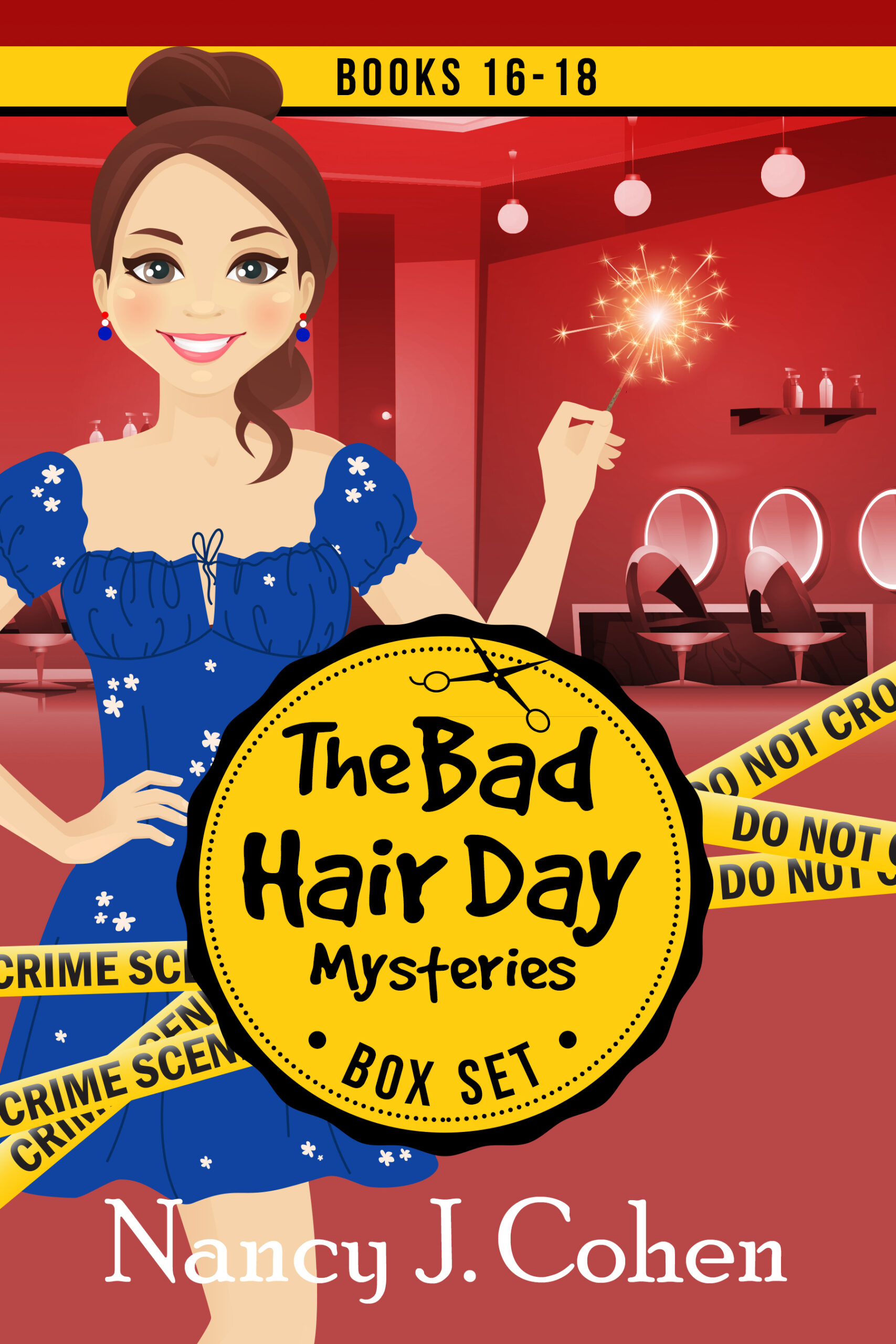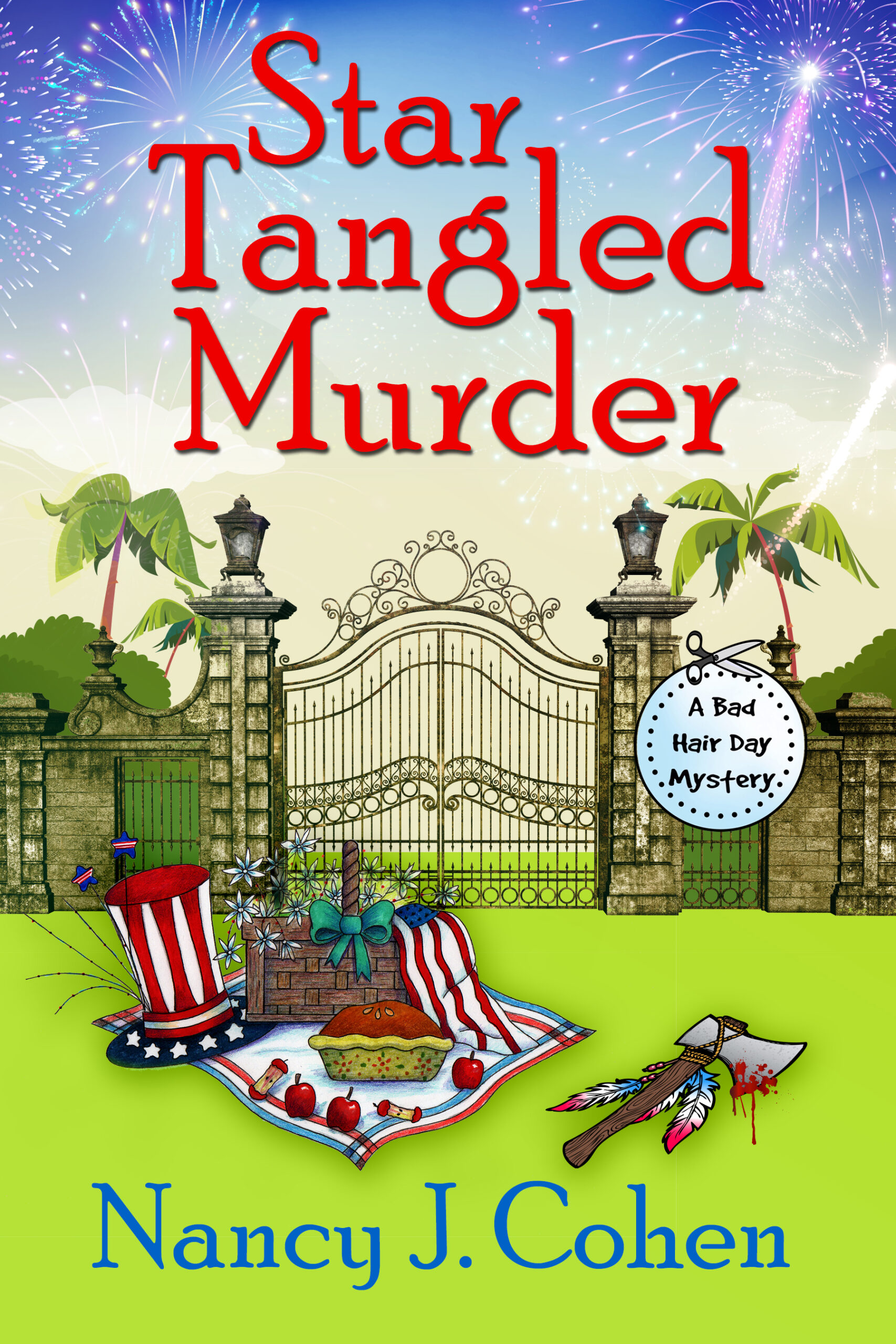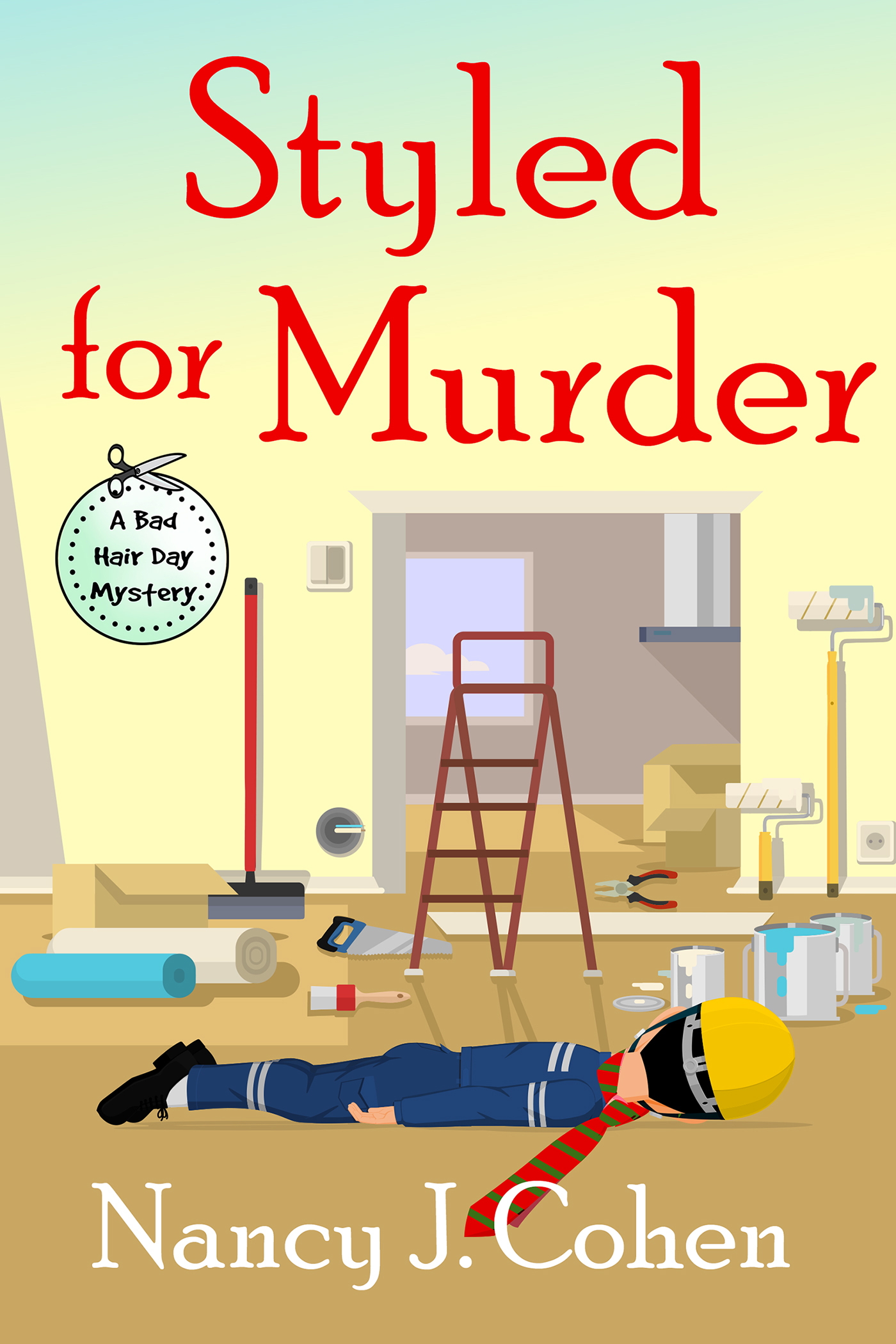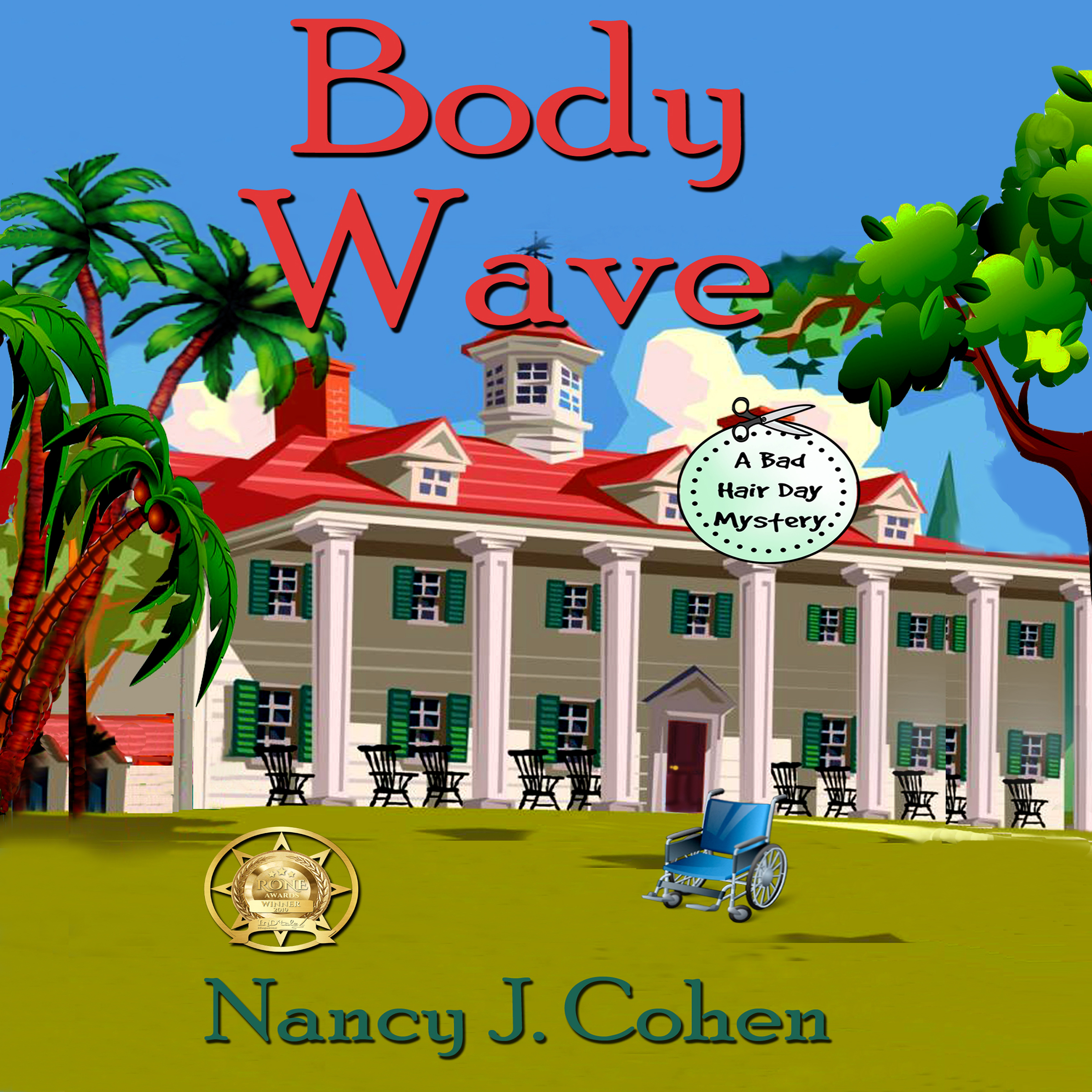Self-Publishing Made Simple – Part 6
This is Part 6 in my Self-Publishing Made Simple blog series.
E-book Distribution Options for the Indie Author
GOING DIRECT
Amazon: https://kdp.amazon.com
Barnes & Noble Press: https://press.barnesandnoble.com/
Kobo: https://www.kobo.com/us/en/p/writinglife
Apple Books: https://itunesconnect.apple.com
Amazon – Higher royalty; chance to be exclusive with Kindle Select and Kindle Unlimited. Preorders allowed within 90 days of release date. You can manage your books via Amazon Author Central. Sends out new release notices to your followers.
BN – Preorders allowed. You can schedule your price promotions in advance. Authors earn 65% royalty on eBooks priced over $9.99.
Kobo – Ask to activate the Promotions tab to participate in special deals; global audience. You can opt-in for Overdrive and get a royalty 50% of library list price.
Apple Books – Must upload using an Apple device. You can use an iPad or iCloud if you don’t have an Apple computer; hire a formatter; or go through a service like Draft2Digital. After your book is available on iTunes, if you’re publishing it yourself, write and ask them to change the name of the seller on your account to your DBA or LLC. You can set preorders up to a year in advance. Sales count twice, when the person preorders the book and when it goes live. They give you up to 250 free download codes.
THIRD PARTY AGGREGATORS
Draft2Digital, https://draft2digital.com
Smashwords: https://www.Smashwords.com
PublishDrive: https://publishdrive.com/
Draft2Digital
• Takes 10% cut of retail price.
• Distributes to Amazon, Apple, BN, Kobo, Baker & Taylor, Bibliotheca, 24Symbols, Playster, Overdrive, Scribd, Tolino and Google Play
• Set Preorders at one convenient site. Also handy for revised files.
• Note you make a higher royalty going through D2D than going direct to Kobo with a book priced less than $2.99.
• Payments are once a month.
• Easy to upload files for free file conversion into mobi, ePub, pdf files
• Author profile page and book tabs and Custom Book Carousels
• Audiobook Production/Distribution via Findaway Voices
• Universal Book Links via https://www.books2read.com/
• Easy user interface and responsive customer service
• New release notifications
• Schedule sales ahead of time
Smashwords
• Readers can buy direct from the SW Store.
• E-book conversion to multiple formats
• Special copyright page wording is required.
• Distributes to Amazon, Apple, BN, Kobo, Baker & Taylor, Bibliotheca, Gardners, Inktera, Library Direct, Odilo, OverDrive, Scribd, Tolino. Over 500,000 titles.
• SW’s royalty rate varies. Monthly payments
• Set Preorders to Apple, BN and Kobo up to a year in advance
• Exclusive Promotions, Discount Coupons, New Release Alerts, Series
• The discount levels you set for the sale do not impact your retail prices at other stores.
• Free ISBNs for use on SW sites
• Author profile page and Author interview
PublishDrive
• Distributes to Kindle, BN, Apple, Google Play, Overdrive, Scribd, and to more than 400 stores, including digital libraries (schools, universities, public libraries).
• Takes 10% cut of list price.
Comparison Royalty Rates for $4.99 ebook
Amazon – $3.44 (70% – delivery fee)
Kobo – $3.49 (70%)
BN – $3.24 (65%)
D2D – $2.97 (net income – 10% commission)
E-book Options – Ingram vs KDP
• KDP has no title setup fees, whereas it costs $49 at IS when uploaded with the print edition or $25 for the e-book alone. Each corrected manuscript costs $25 to upload to IngramSpark.
• IngramSpark has wider distribution, including Kindle, Apple, and approximately 60 other e-book retailers.
• With KDP, you can only make your e-book available to Kindle but no other e-retailers. You’d have to upload the ebook directly to Kobo, BN and Apple or go through Smashwords or Draft2Digital.
• Royalty rates on e-books at Ingram are only 40% compared to 70% at KDP (depending on your book’s price).
Coming Next: Print Book Distributors
Disclaimer: This information changes rapidly, so it only represents my interpretation at the time this article was written. Please let me know if you have any updates or corrections.
Did you miss the earlier posts in my Self-Publishing Made Simple blog series? Go here to catch up:
Part 5 – Book Production for the Indie Author https://wp.me/paLXP7-4q6
Part 4 – Buying and Assigning ISBNs https://wp.me/paLXP7-4pO
Part 3 – Adding Front & Back Material https://wp.me/paLXP7-4pz
Part 2 – Manuscript Preparation for the Indie Author https://wp.me/paLXP7-4oX
Part 1 – Getting Started as an Indie Publisher https://wp.me/paLXP7-4oQ
Contests
April 15-21, RONE Awards
Please VOTE for Body Wave Audiobook in the RONE Awards THIS WEEK ONLY! Sign in or Register at InD’Tale Magazine, https://www.indtale.com Be sure to click the email confirmation link if you are registering for the first time. Once logged in, go to RONES in upper right corner, hover over 2019 RONE Awards, and click on 2019 RONE Awards Week One that pops up. Scroll down to the Audiobook: Paranormal/Mystery Category and vote for my title, BODY WAVE.
April 1 – 18, Booklovers Bench
LAST DAY! Enter to win a free book from the Prize Vault at Booklovers Bench, including a copy of SHEAR MURDER, #10 in the Bad Hair Day Mysteries. https://bookloversbench.com/win-a-free-book-april-2019/ #giveaway #cozymystery