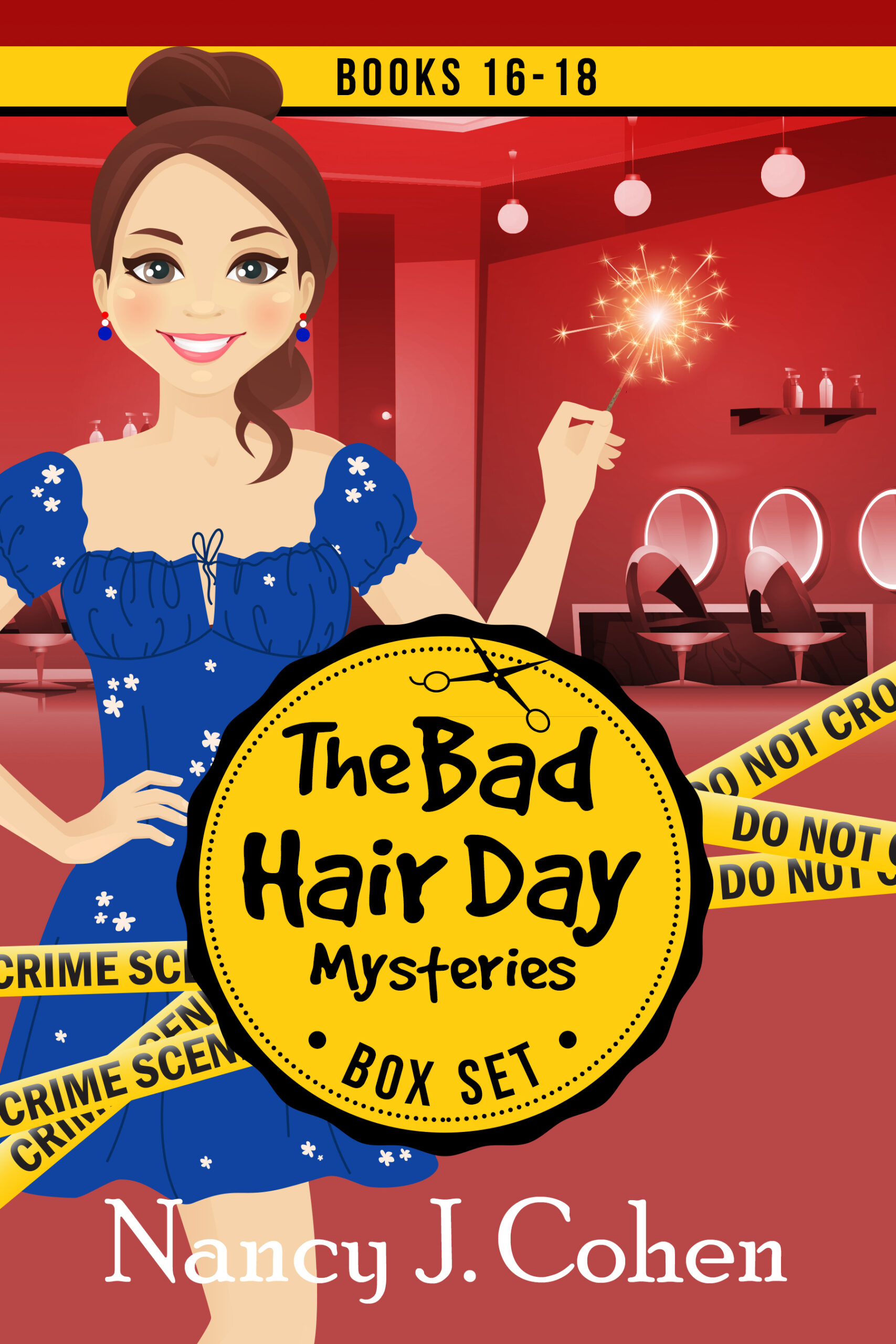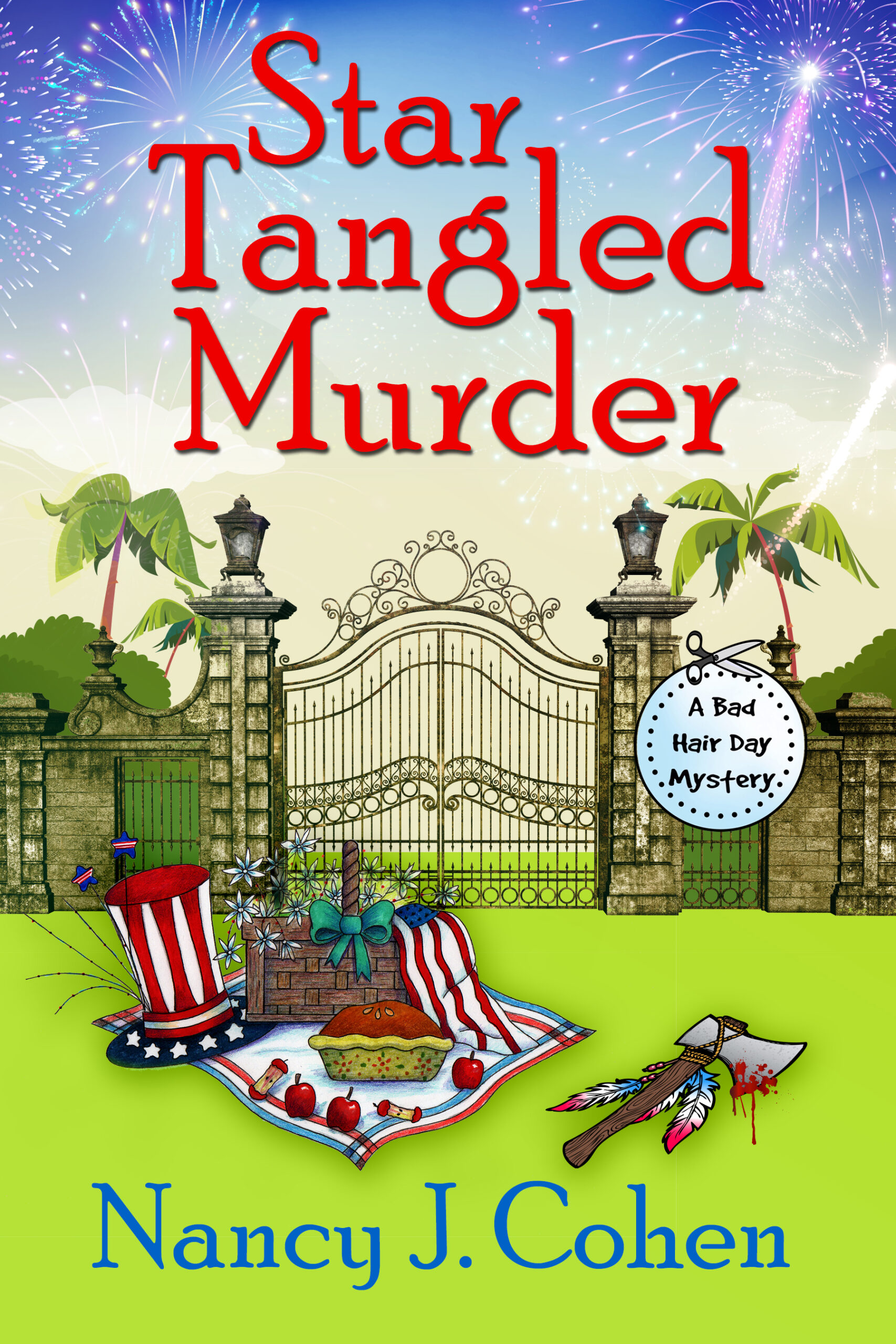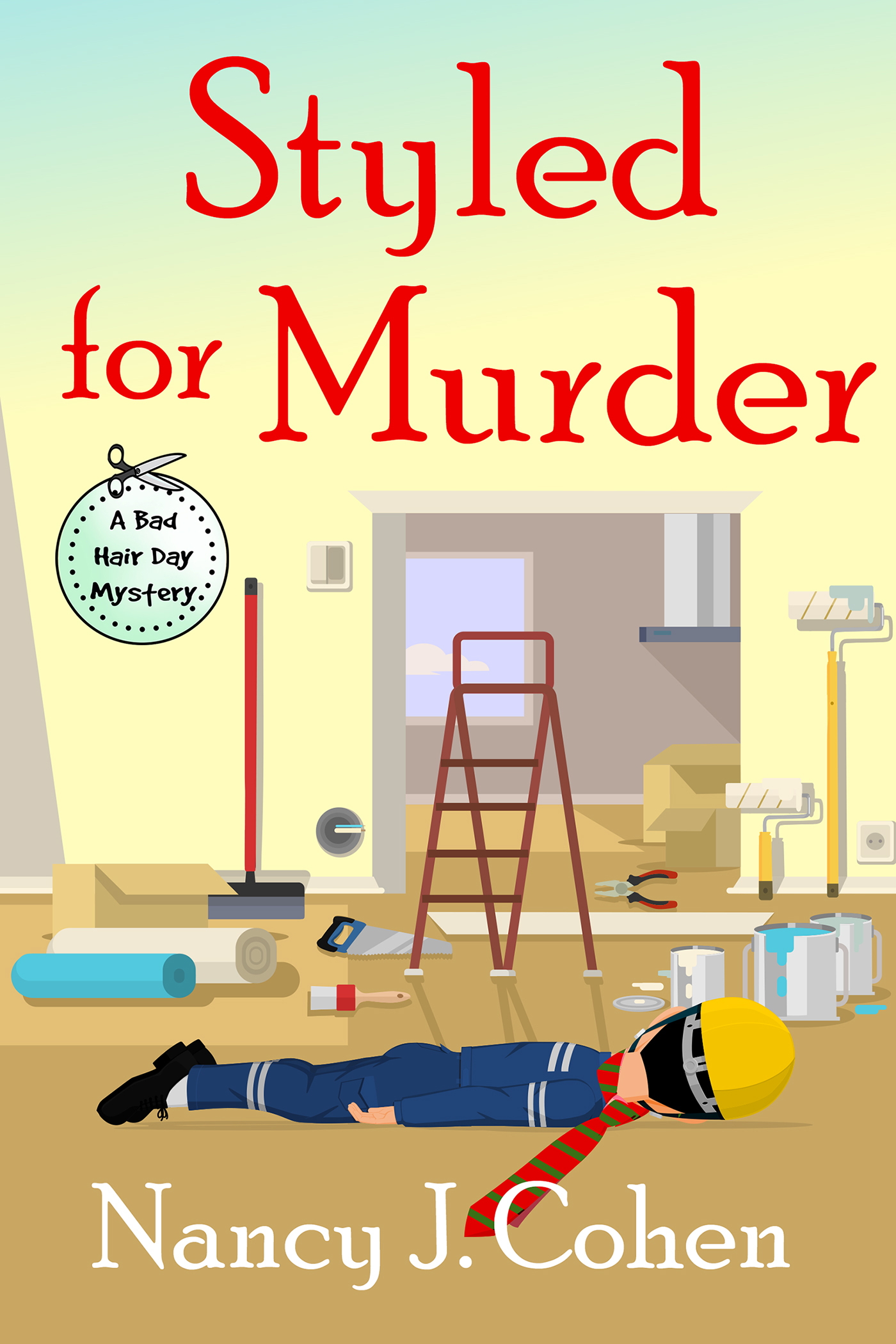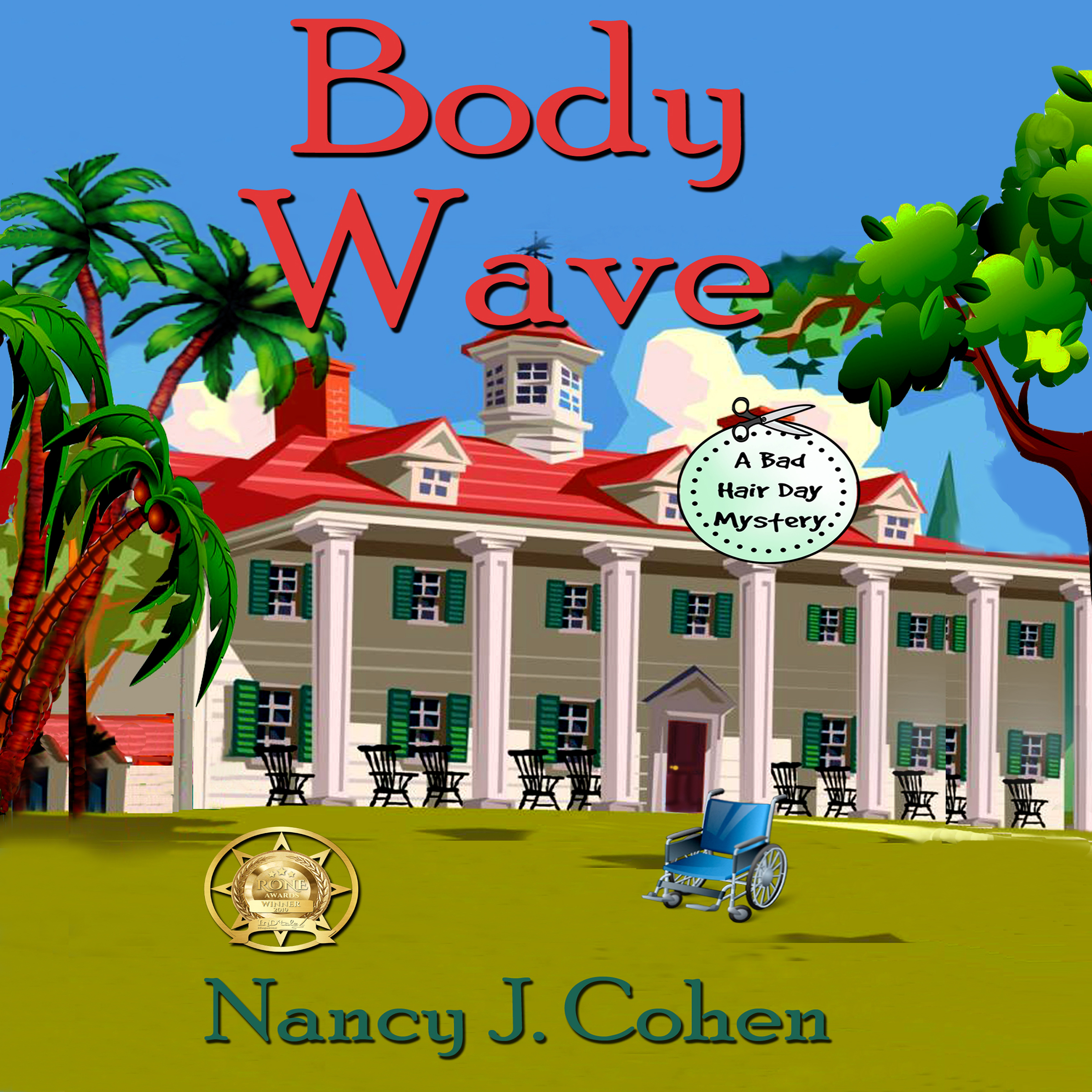You want to produce your book in print. What’s the best route to take? It’s best if you can publish directly to any of these distributors. Avoid companies that promise to publish your book for a high fee or with the requirement that you purchase a certain number of copies. If you get involved in the writing community, you can pull together your own team that may include editors, beta readers, formatters, and cover designers. Then you’ll maintain control over the entire process.

Below are several choices for print books. Go to each site and read the guidelines. If you want to keep things easy, use Amazon KDP print. But if you want wider distribution and a chance to do events at indie bookstores, you’ll have to go wide. Go to each site to make your own evaluation and talk to other authors about their experiences. Before you start, read my post on Buying and Assigning ISBN Numbers.
Print Options
Amazon KDP Print
IngramSpark
Barnes & Noble Press
Draft2Digital
Amazon KDP Print
Be sure to uncheck the box saying “I have a barcode” when you upload your cover.
You are allowed up to 5 advance copies. These will have a “Not for Resale” strip on the cover and a unique barcode but no ISBN.
You cannot order authors’ copies until the book goes on sale. Save as a Draft before this date. On your actual release date, approve the proof and hit the Publish button.
Link the print and ebook editions. If necessary, ask at Amazon Author Central after you claim your titles. If you’re uploading both through your KDP Dashboard, this likely will happen automatically.
If you don’t use your own ISBN, Amazon will be listed as the publisher. If you use your own ISBN, KDP will check to see that your imprint matches what is on file at Bowker. The ISBN cannot be changed after publication. A new edition requires a new ISBN.
Royalty is 60% of retail price minus printing costs.
You can’t do pre-orders unless you make a special request.
IngramSpark
Distribution to 39,000+ retailers, libraries, schools and universities.
Direct shipping and global delivery. Print partners abroad.
Booksellers can order your book directly from Ingram. They are attracted by discounts, returnability, and not having to buy your book at Amazon.
You can produce your book in hardcover, paperback, and ebook editions.
When you offer a discount, Ingram takes half and the retailer gets the other half. So for a 40% discount, the bookseller gets 20% off.
Even if you choose Expanded Distribution on KDP, it does not guarantee librarians will have access to your books. They prefer to deal with Baker & Taylor or Ingram. For ebooks, they use Overdrive and other sources that you can access via Kobo or D2D.
On Ingram, you can personalize your orders with an extra page inserted at the front.
IngramSpark now offers free ISBNs for publishers same as Amazon but be aware they will be listed as the publisher. ISBNs: International Standard Book Number Facts for Self-Publishers.
IngramSpark’s new online book design tool allows you to create cover and interior files directly within your IngramSpark account. The design tool is available for both print books and ebooks. KDP also offers internal design tools.
With currency conversion, IngramSpark helps you provide global pricing for your book.
IS has a setup fee of $49 for print alone or for print and ebook. Or, for the ebook alone, it’ll cost $25. Uploading a revised manuscript or cover costs $25.
It costs $85 to get into the advance Ingram catalog.
IS cover templates can be more problematic than KDP covers, although IS has a new cover creator that may be helpful.
If you’ve had your book in expanded distribution at Amazon and wish to publish it to Ingram, you’ll have to remove it from expanded distribution and fill out a transfer of title form at IS.
What’s the difference between IngramSpark and Lightning Source?
IngramSpark combines Lighting Source POD services with e-book distribution, and it’s more user friendly. Royalty statements come from Lightning Source.
How to Use IngramSpark
Open a free account at https://www.ingramspark.com/. Put your imprint or company as the publisher. See if a coupon code is available for title setup. If you want to get these fees waived, consider joining IBPA (Independent Book Publishers Association) or ALLI (Alliance of Independent Authors).
New Format
Basic Info – Title, Language, ISBN, Series Name & Number
Authors & Contributors – Author and Bio
Categorize Your Title – Publisher Imprint, Subjects, Audience, Review Quotes
Title Description – Book Description, Keywords
Print Information – Interior Color, Trim Size, Binding, Cover Finish, Pricing, Release Date
For more detailed instructions, go here – https://wp.me/paLXP7-4qn
Barnes & Noble Press
One free correction is allowed per print book cover and interior file.
You can order advance copies ahead of publication before your on-sale date.
To transfer a title from D2D: BN will give you a transfer request form that you send to D2D. They will release the book over to BN. You’ll keep your reviews and EANs so you don’t have to change any links.
Print books published by BN Press will be available in their catalog for booksellers to order.
Series Management allows you to view your title metadata grouped by Series.
If you publish your book at Ingram, you’ll need a new ISBN for your BN print version.
Draft2Digital Print
Cover Converter and Cover Templates
Various Trim Sizes
Auto-Generated Interior if you submit a .doc file. Or you can upload your own print-ready pdf.
Matte or glossy finish for your cover, cream or white paper for your interior, a free ISBN from D2D or supply your own.
Bookstores must place orders through their regular channels.
In choosing a print book distributor, you can use a selection of above. For example, you can upload your book to Amazon KDP, BN Press, and Ingram if you wish to have optimal wide distribution. Or you can stick to D2D alone and use their partner distributors. You also have large print options at some of these sites.
Disclaimer – This advice is based on my interpretation. Please visit each site to check for updates and to make your own evaluation.
SAVE THE DATE
Join authors Nancy J. Cohen & Maggie Toussaint to celebrate their recent releases at a virtual Summer Beach Party on Tuesday, JUNE 9 at 7:00-8:00 pm EDT. Fun and Prizes! https://www.facebook.com/NewReleaseParty/

GIVEAWAY
Enter June 1-18 to win a free book from Booklover’s Bench at https://bookloversbench.com/win-a-free-book-june-2020/