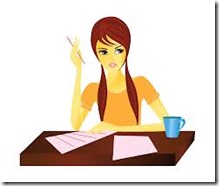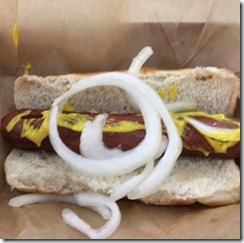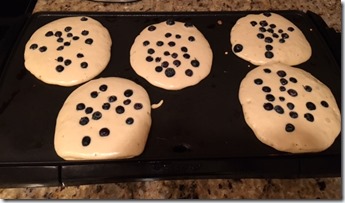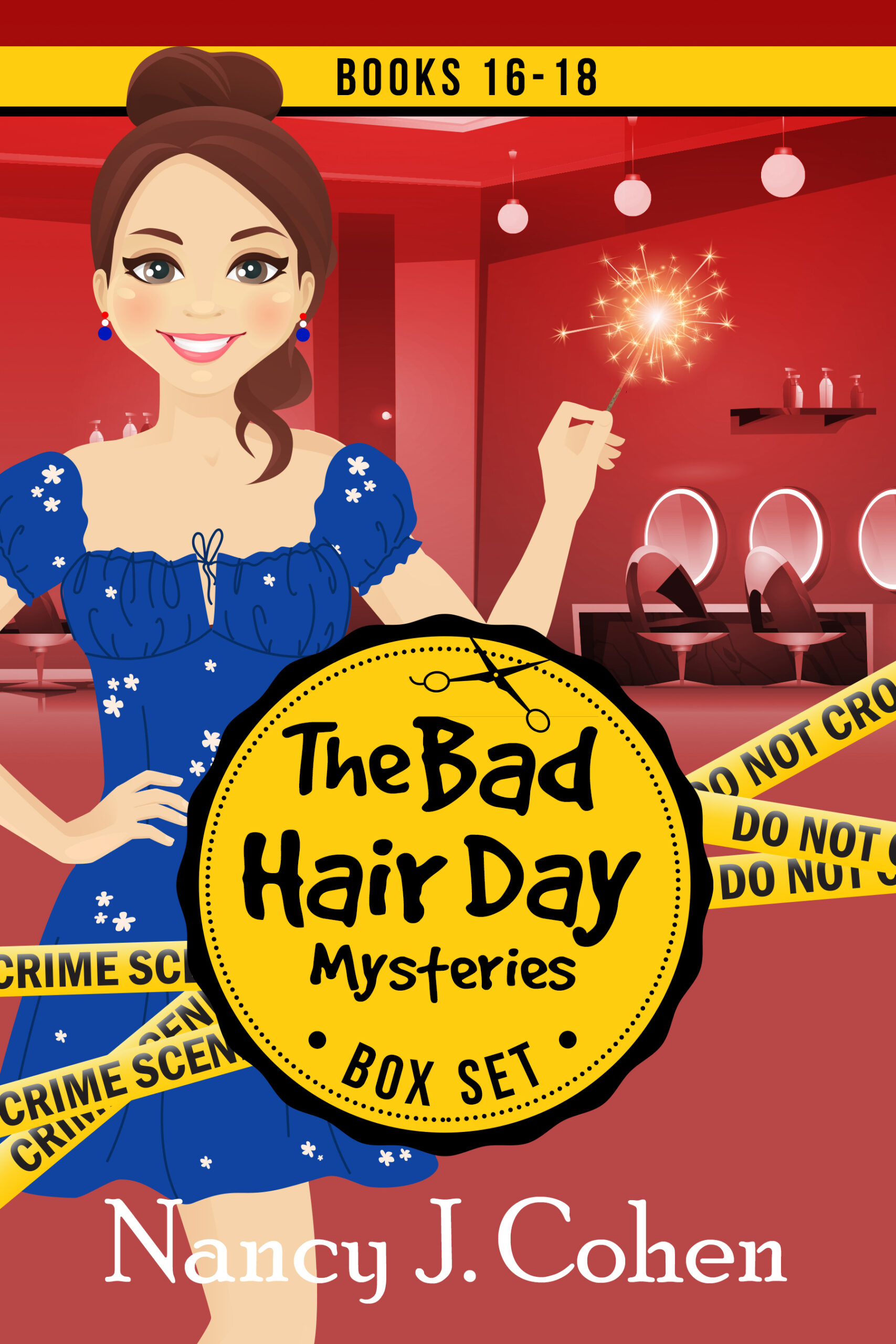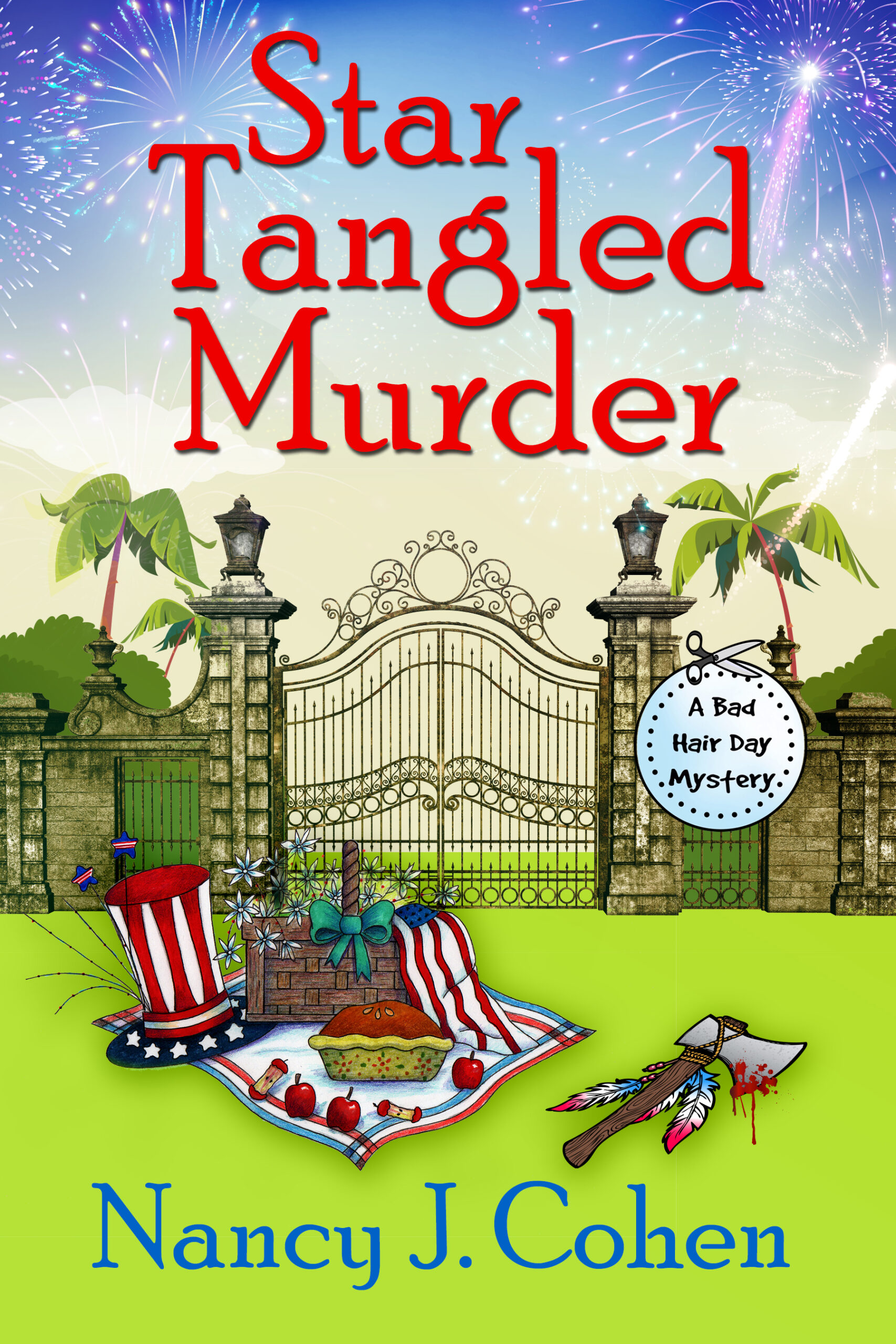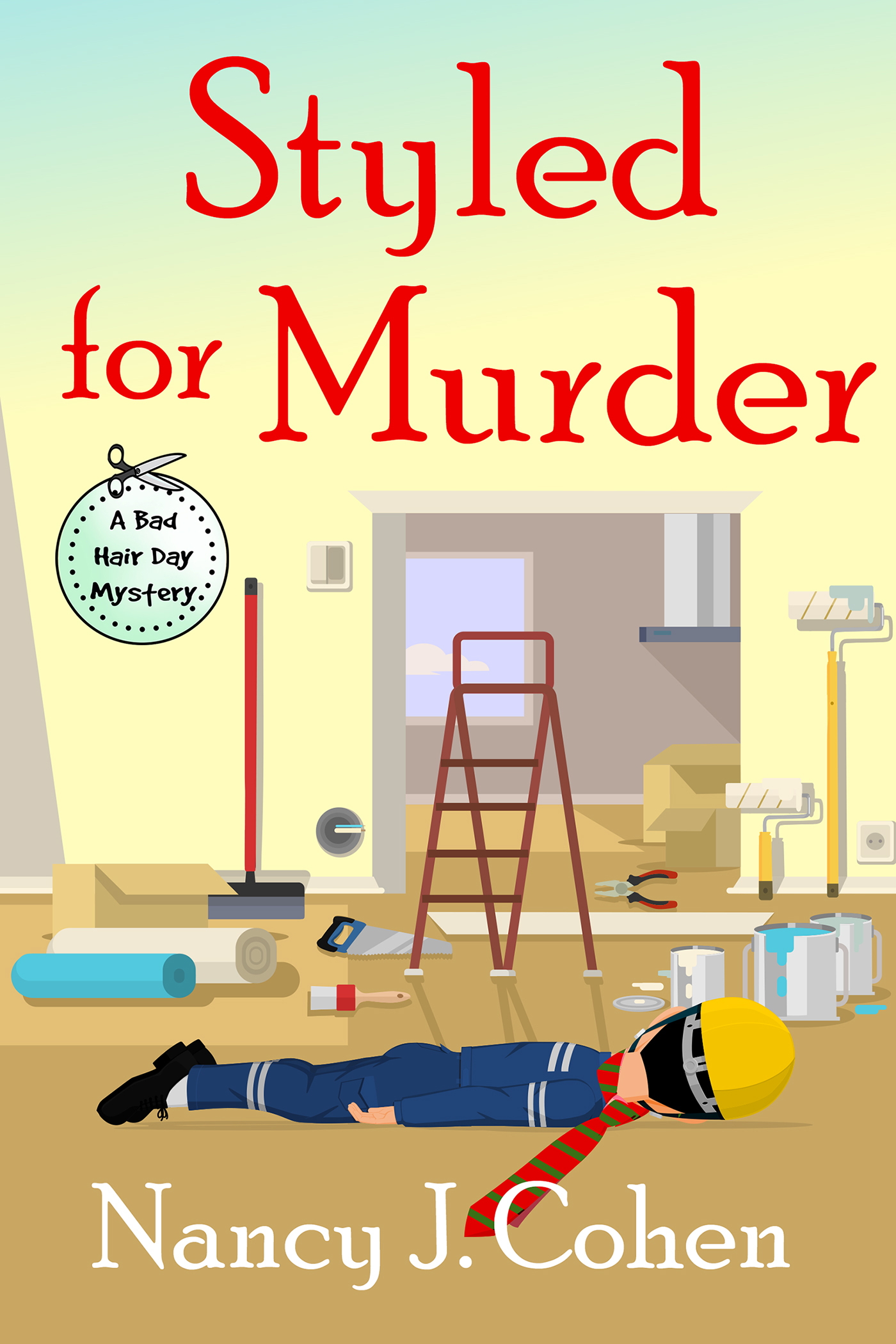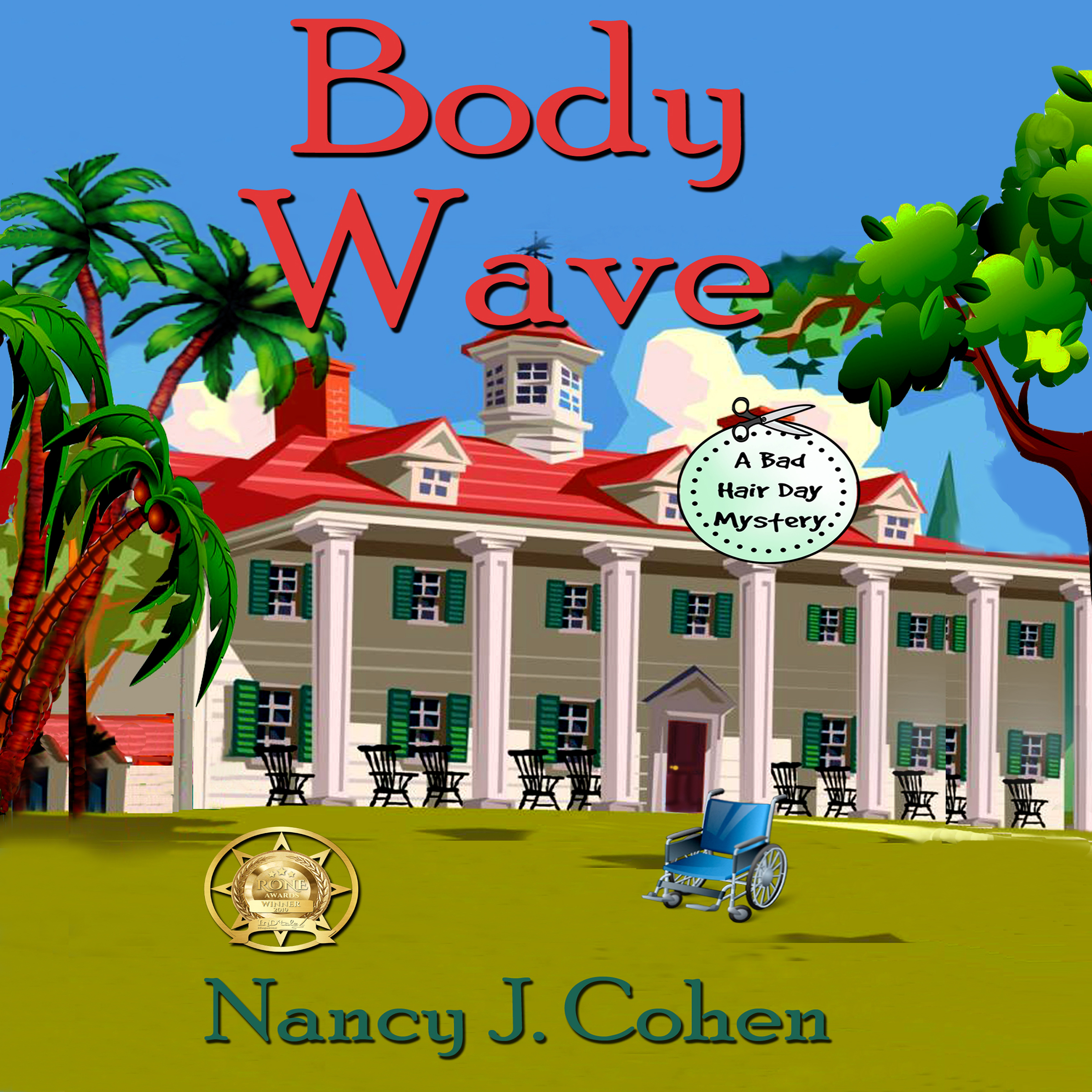Five Stages of Writing
Writing a book these days has five stages. It used to be that you wrote the book, polished your work, and submitted it to a publisher. Then you were done, except for edits, proofreading your ARCs, and some promotion. Now you have many more choices in the publishing arena. Many of us face the challenges of Discovery, Writing, Revision, Production, and Marketing.
Stage One: Discovery
Discovery is the process by which you discover your story. Bits and pieces of character and plot swirl around in your subconscious. Consider it creative energy at play rather than feeling guilty that you’re not being productive. This is the break you need before starting the next novel. It’s necessary to refill your creative well and to gather ideas. Doing a collage, watching movies, listening to music, working on a hobby, walking outdoors, or reading for pleasure are some of the ways you can stimulate your creativity. Search for relevant articles to your story and match photos to your characters on the royalty-free image sites. Explore related issues that interest you or look through your files for inspiration. Often this prep time can take weeks, or it can take a month or two. Be sure to factor this in when you set deadlines.
Stage Two: Writing
When these ideas coalesce in your head and your characters begin to talk to you, you’re ready to begin writing. This is when I write my synopsis. The outline acts a writing guideline, so I always know where I’m going even if I don’t know how to get there. This still allows for the element of surprise. The plot may change as the story develops. If so, I’ll revise the synopsis later. I may also keep a chapter-by-chapter outline, after I’ve written the chapter. It gives a quick summary of what’s happened, who has said what and to whom, and what day of the week it is. I used to do this on a poster-size plotting chart but now do it online.
Set yourself daily and weekly writing goals. I have to do a minimum of 5 pages a day or 25 pages per week. Don’t stop to revise your work. Keep going straight through to the end. Once the book is written, you can fix it. Just get those words down on paper during the storytelling phase.
Stage Three: Revisions
When you finish the first draft, put your book aside to gain some distance from it. You’ll want to have a fresh outlook when you start line edits. Use this interval to jot notes for your sequel, do some preliminary research for the next book, plan your promo campaign, write reader discussion questions, create a book trailer, or determine blog topics for your virtual tour.
When you find yourself eager to tackle the story again, get ready for the heavy revisions. Once you begin, keep going, or you’ll lose your sense of continuity. Allow a month or two for this process. Let’s say you have a 300 page book. Plan to edit at least 10 pages a day for one month. This might not seem like much, but you are examining the text word-by-word and rereading it until it’s perfect. Then voilà, you’ll be done in a month. Put the book aside for another couple of weeks. Then turn to it again. This time, look for repetitions and inconsistencies. Here are some items to address.
At some point, you’ll be too close to the material to see straight or too sick of the project to work on it again. Then the book is ready to submit, whether to a freelance editor or to a publishing house. You’ll have a chance to fix things later when you get your edits back and put the work through a last round of proofreading.
Stage Four: Production
If you have a traditional publisher, this is when you wait for the cover art and the ARCs. You don’t have much say in the book’s production, other than filling out an art sheet if your publisher requires one. However, if you are indie publishing, now is when you’ll add front and back materials to your manuscript. You’ll need to hire a cover artist. Decide if you’ll hire a formatter, do it yourself, or go through one of the third-party aggregates. Convert your work into the appropriate format and upload it to vendors. Read more about this phase here.
Stage Five: Marketing
It isn’t enough to write a book. You have to throw yourself onto the self-promotional train and embrace technology. As you write your novel, keep in mind the potential marketing tie-ins. Is there a swag item that relates to the story? A blog topic related to your research? Make decisions about doing a virtual tour, a book launch party, an advertising campaign. Book ads ahead of time and solicit endorsements. If you have a trad or small press publisher, they can help you. But you’ll still be doing many of these activities yourself. Reinforce your brand with everything you do. Update your website and be active on social media. Give yourself an allotted time period, like two weeks, just to plan your promotional campaign. And while you’re in this phase, you can begin Stage One for the next book all over again. Go here for a Book Promotion Countdown Checklist
<><><>
Each stage is valuable, and you should take the time you need. Be sure to assess your activity later on to see what worked and what didn’t. Then put your Butt in Chair and Hands on Keyboard and get cracking on the next book. Now here’s a question for you. Which of these phases consumes the most amount of your time?