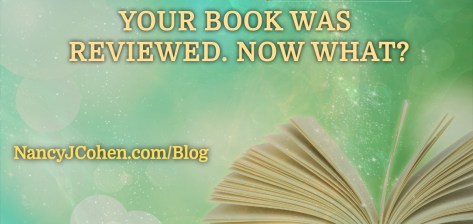BookBub is a site where readers can subscribe for free to a daily newsletter and receive news about free and bargain books in the genres of their choice. Achieving a spot on their daily deal has been coveted by authors for years. BookBub has strict guidelines on what works for them, and authors may apply numerous times before getting accepted. As a reader, I like this site to discover new series and authors that I enjoy reading.
I have done daily deals twice before, both for international markets only. This time, I landed one that included the U.S. for Easter Hair Hunt on March 10 at a discounted $0.99 price. Expecting to pay $1036 for my Cozy Mystery spot, I was surprised to learn BB had just instituted a new policy and the cost would be reduced to $829. This new policy allows BB to offer two books per day in the same genre. Prior to this change, I believe there was only one book per day per genre, which led to less competition.
As before, I stacked other ads around this date. These included sites such as Book Doggy, Authors XP, Bargain Booksy, a 5-day Facebook ad via Written Word Media, Book Goodies, The Fussy Librarian and EReader News Today. Including my own newsletter cost and a BookBub ad, this brought my total ad costs to $1406.
Then rumor said March was a month designated for an Amazon boycott. Whether this affected my sales or not, it’s hard to tell. Sales on Amazon have generally been dismal this year so far. Either it’s the economy, or people are choosing books at Kindle Unlimited instead. I did not earn back the money I’d invested in this venture.
I did notice two things about my BookBub Deal that also may have affected sales. Readers had to scroll down through the BB newsletter the day of my deal and click on a link at the bottom that read, View Entire Message. My book was on the second page, not visible to a reader unless they clicked on this link. How many readers bother to do so or even notice this other page?
Also, I felt the story blurb for my book was poorly written. I had no say in the ad copy, and I worried that this description might discourage readers rather than entice them to buy the book. Hopefully, this wasn’t the case.
The only good thing to come out of this adventure was Easter Hair Hunt made #1 on the Amazon Bestseller List in their Holiday Fiction category. So that was a win. And the number of Amazon ratings for my book increased, if not the reviews.
I also saw more downloads of my first-in-series free title, Permed to Death, and a smattering of purchases for other books in the series. Sales swelled at Barnes & Noble, Google and Apple. But I still didn’t make the big bucks other authors had led me to expect nor did I get paid back for my advertising expenses.
All of this has made me rather cynical of applying for another BB Deal. If I run a sale again, maybe I’ll just promote it on these other sites. The next few months will show if there’s a tail to this sale from other books in the series.
How about you? As a reader, do you click all the way through the newsletter when you receive it to check out all the choices? As a writer, have you had success with a BB Deal?
GIVEAWAY
Enter Here to win two free books from Booklovers Bench